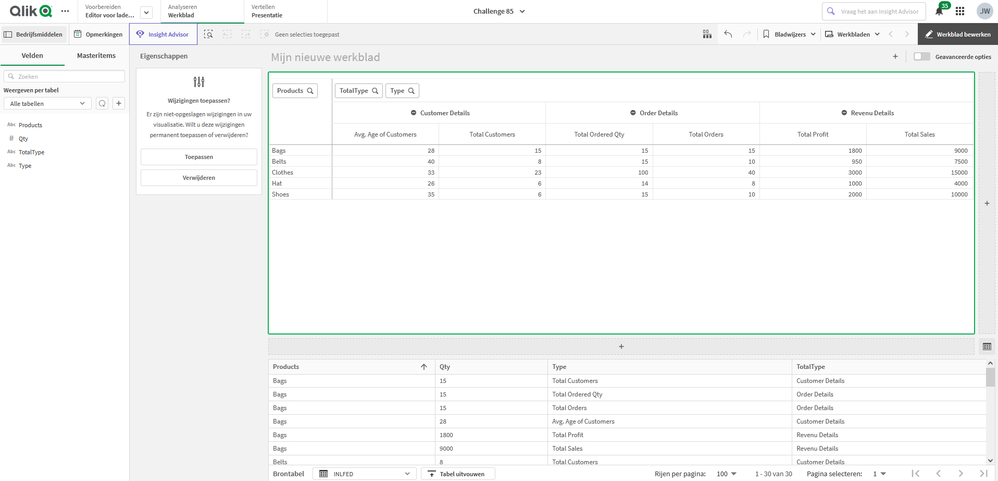Unlock a world of possibilities! Login now and discover the exclusive benefits awaiting you.
- Qlik Community
- :
- Forums
- :
- Analytics
- :
- New to Qlik Analytics
- :
- Grouping of column in a table in Qliksense
- Subscribe to RSS Feed
- Mark Topic as New
- Mark Topic as Read
- Float this Topic for Current User
- Bookmark
- Subscribe
- Mute
- Printer Friendly Page
- Mark as New
- Bookmark
- Subscribe
- Mute
- Subscribe to RSS Feed
- Permalink
- Report Inappropriate Content
Grouping of column in a table in Qliksense
Hi All,
I'm looking to group some columns into one section, the other columns into a different section in a straight table in Qliksense online version Apr 2020. The below is my data.
Products is the dimension and the rest of the columns are derived by using calculations.
| Products | Total Orders | Total Ordered Qty | Total Sales | Total Profit | Total Customers | Avg. Age of Customers |
| Shoes | 10 | 15 | 10000 | 2000 | 6 | 35 |
| Clothes | 40 | 100 | 15000 | 3000 | 23 | 33 |
| Bags | 15 | 15 | 9000 | 1800 | 15 | 28 |
| Hat | 8 | 14 | 4000 | 1000 | 6 | 26 |
| Belts | 10 | 15 | 7500 | 950 | 8 | 40 |
| Totals | 83 | 159 | 45500 | 8750 | 58 | 162 |
Now, I want to group the columns as shown below.
1. Total Orders and Total Ordered Qty under Orders Details
2. Total Sales and Total Profit under Revenue Details
3. Total Customers and Avg. Age of Customers under Customer Details
| Orders Details | Revenue Details | Customer Details | ||||
| Products | Total Orders | Total Ordered Qty | Total Sales | Total Profit | Total Customers | Avg. Age of Customers |
| Shoes | 10 | 15 | 10000 | 2000 | 6 | 35 |
| Clothes | 40 | 100 | 15000 | 3000 | 23 | 33 |
| Bags | 15 | 15 | 9000 | 1800 | 15 | 28 |
| Hat | 8 | 14 | 4000 | 1000 | 6 | 26 |
| Belts | 10 | 15 | 7500 | 950 | 8 | 40 |
| Totals | 83 | 159 | 45500 | 8750 | 58 | 162 |
Please guide me how to achieve this in the Qliksense online version Apr 2020.
Best Regards
- Mark as New
- Bookmark
- Subscribe
- Mute
- Subscribe to RSS Feed
- Permalink
- Report Inappropriate Content
Hi,
You need to model your data a little bit different because you need another dimension with the totals.
Try to see if you can model it this way:
Load * Inline [
Products , Qty , Type , TotalType
Shoes , 10 , Total Orders , Order Details
Shoes , 15 , Total Ordered Qty , Order Details
Shoes , 10000 , Total Sales , Revenu Details
Shoes , 2000 , Total Profit , Revenu Details
Shoes , 6 , Total Customers , Customer Details
Shoes , 35 , Avg. Age of Customers , Customer Details
Clothes , 40 , Total Orders , Order Details
Clothes , 100 , Total Ordered Qty , Order Details
Clothes , 15000 , Total Sales , Revenu Details
Clothes , 3000 , Total Profit , Revenu Details
Clothes , 23 , Total Customers , Customer Details
Clothes , 33 , Avg. Age of Customers , Customer Details
Bags , 15 , Total Orders , Order Details
Bags , 15 , Total Ordered Qty , Order Details
Bags , 9000 , Total Sales , Revenu Details
Bags , 1800 , Total Profit , Revenu Details
Bags , 15 , Total Customers , Customer Details
Bags , 28 , Avg. Age of Customers , Customer Details
Hat , 8 , Total Orders , Order Details
Hat , 14 , Total Ordered Qty , Order Details
Hat , 4000 , Total Sales , Revenu Details
Hat , 1000 , Total Profit , Revenu Details
Hat , 6 , Total Customers , Customer Details
Hat , 26 , Avg. Age of Customers , Customer Details
Belts , 10 , Total Orders , Order Details
Belts , 15 , Total Ordered Qty , Order Details
Belts , 7500 , Total Sales , Revenu Details
Belts , 950 , Total Profit , Revenu Details
Belts , 8 , Total Customers , Customer Details
Belts , 40 , Avg. Age of Customers , Customer Details
];
I've also attached the app for you, so you can check it your self.
Jordy
Climber
- Mark as New
- Bookmark
- Subscribe
- Mute
- Subscribe to RSS Feed
- Permalink
- Report Inappropriate Content
Hi,
Thanks for replying and the solution suggested by you only works for small dataset like the sample I mentioned in this question. I'm talking this case for about millions of records where the grouping cannot be hardcoded in the load editor for each record. Considering the measures derived in the chart, please suggest a different approach for this requirement.
Appreciate your time and effort.
Thanks
Best regards
Sharan
- Mark as New
- Bookmark
- Subscribe
- Mute
- Subscribe to RSS Feed
- Permalink
- Report Inappropriate Content
Hi Sharan,
I would need to know how you data structure looks to give a good advice. Could you share an example?
Jordy
Climber