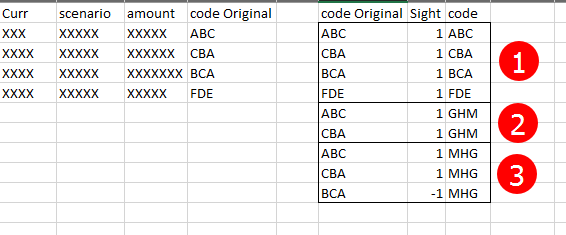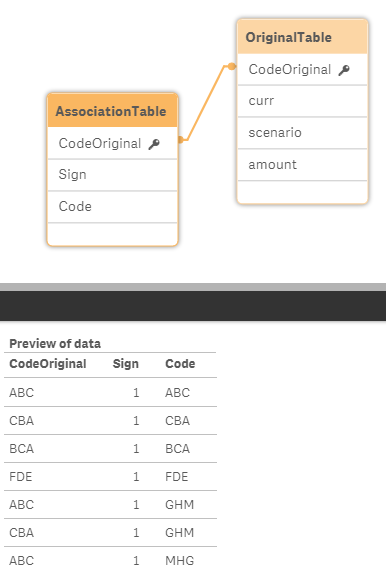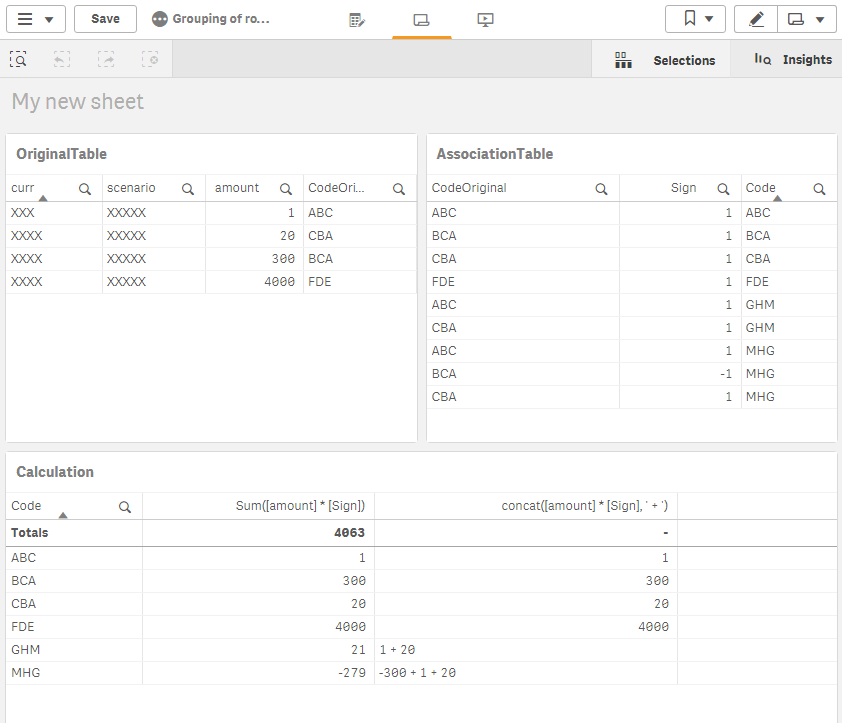Unlock a world of possibilities! Login now and discover the exclusive benefits awaiting you.
- Qlik Community
- :
- Forums
- :
- Analytics
- :
- New to Qlik Analytics
- :
- Grouping of rows from staright table
- Subscribe to RSS Feed
- Mark Topic as New
- Mark Topic as Read
- Float this Topic for Current User
- Bookmark
- Subscribe
- Mute
- Printer Friendly Page
- Mark as New
- Bookmark
- Subscribe
- Mute
- Subscribe to RSS Feed
- Permalink
- Report Inappropriate Content
Grouping of rows from staright table
Hi folks,
please help me with the below question if possible ASAP
I had table like this
Curr scenario code amount
XXX XXXXX ABC XXXXX
XXXX XXXXX CBA XXXXXX
XXXX XXXXX BCA XXXXXXX
XXXX XXXXX FDE XXXXX
and so on...…..
Here I want to group few codes as one code with different name
for example ABC + CBA as GHM
(ABC+CBA) - (BCA) as MHG
and so on...…….
and the out put I need like this
Curr scenario code amount
XXX XXXXX ABC XXXXX
XXXX XXXXX CBA XXXXXX
XXXX XXXXX BCA XXXXXXX
XXXX XXXXX FDE XXXXX
XXXX XXXXX GHM XXXXXX
XXXX XXXXX MHG XXXXX
Thanks & Regards,
Varma
- Mark as New
- Bookmark
- Subscribe
- Mute
- Subscribe to RSS Feed
- Permalink
- Report Inappropriate Content
Hi!
One of solutions is making mapping table with association of multiple values to single one.
For example:
1: AssociationTable: Load Code as CodeOriginal, 1 as Sign, Code RESIDENT 'OriginalTable';
2: Concatenate(AssociationTable) Load Code as CodeOriginal, 1 as Sign, 'GHM' as Code RESIDENT 'OriginalTable' WHERE Code = 'ABC' OR Code = 'CBA';
3: Concatenate(AssociationTable) Load Code as CodeOriginal, IF(Code='BCA',-1,1) as Sign, 'MHG' as Code RESIDENT 'OriginalTable' WHERE Code = 'ABC' OR Code = 'CBA';
After that you can calculate your values using sum() and multiply values with [Sign] field. For example:
Sum([amount] * [Sign]) //BCA values will sum with others, but with reversed Sign. Its like minus 😃
// dont forget to rename original field [Code] in old table to [CodeOriginal] for link.
//You can create this table via external application like excel to simplify your work.
- Mark as New
- Bookmark
- Subscribe
- Mute
- Subscribe to RSS Feed
- Permalink
- Report Inappropriate Content
- Mark as New
- Bookmark
- Subscribe
- Mute
- Subscribe to RSS Feed
- Permalink
- Report Inappropriate Content
Here is some pictures of solution with sample application:
Table structure:
And solution with calculation:
After that you can make any joins and groupBy if you need single or/and precalculated tables.