Unlock a world of possibilities! Login now and discover the exclusive benefits awaiting you.
- Qlik Community
- :
- Forums
- :
- Analytics
- :
- New to Qlik Analytics
- :
- Re: Have totals and % on bars
- Subscribe to RSS Feed
- Mark Topic as New
- Mark Topic as Read
- Float this Topic for Current User
- Bookmark
- Subscribe
- Mute
- Printer Friendly Page
- Mark as New
- Bookmark
- Subscribe
- Mute
- Subscribe to RSS Feed
- Permalink
- Report Inappropriate Content
Have totals and % on bars
I'm using the barsPlus extension to get the values on the bar chart, but I was wondering if there was a way I could get the values to show percentages too. I'm assuming this would be in my expression and maybe with the dual fuction? The help page doesnt really give much detail on Dual() though. Any help is appreciated. Thank you!
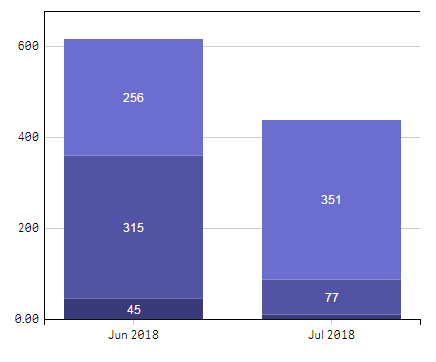
- Mark as New
- Bookmark
- Subscribe
- Mute
- Subscribe to RSS Feed
- Permalink
- Report Inappropriate Content
Yes you should be able to use the Dual() function for that purpose.
For example:
Dual(1/2*100 & ' %', 34) will display as 50 % while the number part will be 34 just to show that the text part can be entirely different from the numeric part of a dual value.
So in relation to to your expression it might have to look like this:
Dual( Sum(Amount) & ' ' & Num(Sum(Amount)/Sum(TOTAL Amount),'0%') , Sum(Amount) )
The only thing to be aware of is that the text part and the numeric part has to match up so that for every unique number there will be a unique text or it might not work as intended.
- Mark as New
- Bookmark
- Subscribe
- Mute
- Subscribe to RSS Feed
- Permalink
- Report Inappropriate Content
I'm trying this but it is just showing my original counts, nothing about the percentages.
Dual(Count(ReceivableID)&' '&Num(Count(ReceivableID)/Count(TOTAL DISTINCT ReceivableID), '0%'), Count(DISTINCT ReceivableID))