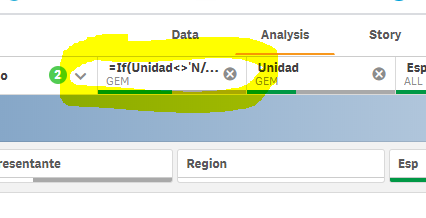Unlock a world of possibilities! Login now and discover the exclusive benefits awaiting you.
- Qlik Community
- :
- Forums
- :
- Analytics
- :
- New to Qlik Analytics
- :
- Hide Formula in filter panel
- Subscribe to RSS Feed
- Mark Topic as New
- Mark Topic as Read
- Float this Topic for Current User
- Bookmark
- Subscribe
- Mute
- Printer Friendly Page
- Mark as New
- Bookmark
- Subscribe
- Mute
- Subscribe to RSS Feed
- Permalink
- Report Inappropriate Content
Hide Formula in filter panel
Hi,
HOw hide the formula in Filter panel.
Accepted Solutions
- Mark as New
- Bookmark
- Subscribe
- Mute
- Subscribe to RSS Feed
- Permalink
- Report Inappropriate Content
Wrap the expression in an Aggr() that lists the field(s) that should be selected.
Aggr(If (Unidata <> '', etc..), Unidad)
For more see https://qlikviewcookbook.com/2016/01/scoping-selections-with-aggr/
-Rob
- Mark as New
- Bookmark
- Subscribe
- Mute
- Subscribe to RSS Feed
- Permalink
- Report Inappropriate Content
Hi,
Instead of using expressions on dimensions, add them as master item. While creating master dimensions, you can give it a label name. That label name will be shown when you filter the master dimension.
- Mark as New
- Bookmark
- Subscribe
- Mute
- Subscribe to RSS Feed
- Permalink
- Report Inappropriate Content
Use a Dimension/Measure instead of a variable/formula for object
- Mark as New
- Bookmark
- Subscribe
- Mute
- Subscribe to RSS Feed
- Permalink
- Report Inappropriate Content
Wrap the expression in an Aggr() that lists the field(s) that should be selected.
Aggr(If (Unidata <> '', etc..), Unidad)
For more see https://qlikviewcookbook.com/2016/01/scoping-selections-with-aggr/
-Rob
- Mark as New
- Bookmark
- Subscribe
- Mute
- Subscribe to RSS Feed
- Permalink
- Report Inappropriate Content
Hi,
Instead of using expressions on dimensions, add them as master item. While creating master dimensions, you can give it a label name. That label name will be shown when you filter the master dimension.