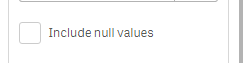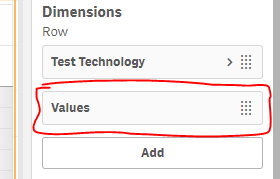Unlock a world of possibilities! Login now and discover the exclusive benefits awaiting you.
- Qlik Community
- :
- Forums
- :
- Analytics
- :
- New to Qlik Analytics
- :
- Hide/Unhide a Column based on 'Show Column if'
- Subscribe to RSS Feed
- Mark Topic as New
- Mark Topic as Read
- Float this Topic for Current User
- Bookmark
- Subscribe
- Mute
- Printer Friendly Page
- Mark as New
- Bookmark
- Subscribe
- Mute
- Subscribe to RSS Feed
- Permalink
- Report Inappropriate Content
Hide/Unhide a Column based on 'Show Column if'
Dear all,
I'm quite new into Qlik Sense and I have a problem that I cannot solve and also could not find a proper answer until now.
I have a Pivot table. In the Row part, I have two fields which filter trough another two fields (please see the image below). I'll like to hide Row 3&4 for List 2 but keep them on for List 1.
Until now, I could not find a solution and the table is looking a bit ugly.
Can someone help me here?
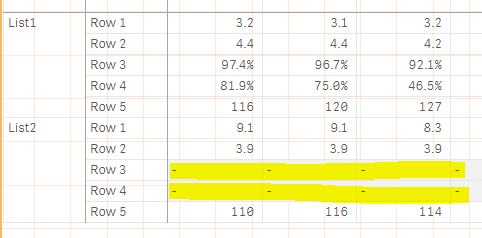
- Tags:
- pivot table
- Mark as New
- Bookmark
- Subscribe
- Mute
- Subscribe to RSS Feed
- Permalink
- Report Inappropriate Content
Try the turn off the setting Include null values in the Dimension Property for all the dimension.
- Mark as New
- Bookmark
- Subscribe
- Mute
- Subscribe to RSS Feed
- Permalink
- Report Inappropriate Content
Unfortunately it is not possible for one of the dimensions I have.
The Values Dimension (see below) is not editable and cannot touch it.