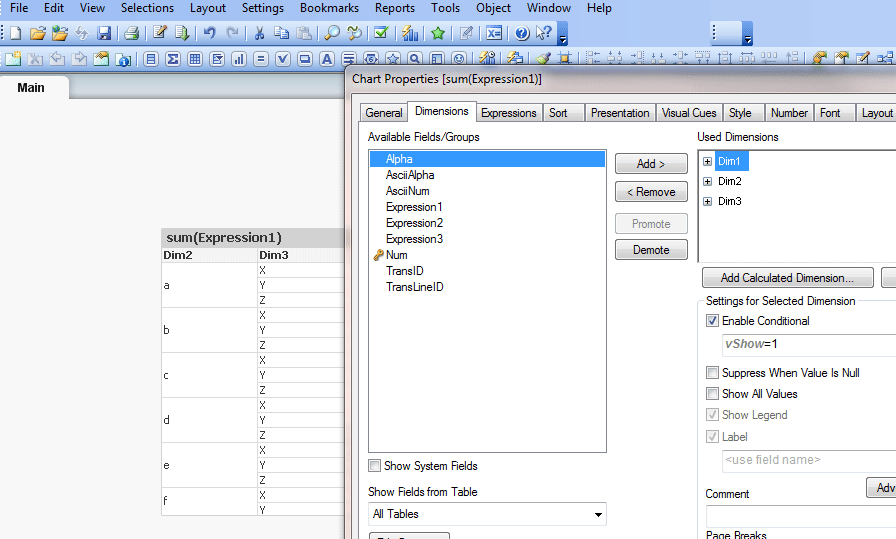Unlock a world of possibilities! Login now and discover the exclusive benefits awaiting you.
- Qlik Community
- :
- Forums
- :
- Analytics
- :
- New to Qlik Analytics
- :
- Hide columns of a pivot table on the final applica...
- Subscribe to RSS Feed
- Mark Topic as New
- Mark Topic as Read
- Float this Topic for Current User
- Bookmark
- Subscribe
- Mute
- Printer Friendly Page
- Mark as New
- Bookmark
- Subscribe
- Mute
- Subscribe to RSS Feed
- Permalink
- Report Inappropriate Content
Hide columns of a pivot table on the final application
Dear community,
I developped an application using Pivot table with 4 dimensions and 8 expressions.
My manager wants to hide some dimensions from the pivot table and later put them back.
Is it possible to achieve that?
Best regards,
Abdallah
Accepted Solutions
- Mark as New
- Bookmark
- Subscribe
- Mute
- Subscribe to RSS Feed
- Permalink
- Report Inappropriate Content
You can define a variable e.g. vShow = 1
and make use of this variable in "Enable Conditional" under Dimension Tab:
vShow=1
If you change the Value of vShow to 0 then the dimension is invisible.
If vShow=1 the dimensions are visible!
Hope this helps
- Mark as New
- Bookmark
- Subscribe
- Mute
- Subscribe to RSS Feed
- Permalink
- Report Inappropriate Content
Absekrafi,
I think you can implement Custom table:
https://community.qlik.com/t5/Qlik-Design-Blog/Qlik-Sense-Custom-Report/ba-p/1471797
This logic works in QlikView and in qliksense for Pivot and Straight tables.
Thanks,
Vitalii
- Mark as New
- Bookmark
- Subscribe
- Mute
- Subscribe to RSS Feed
- Permalink
- Report Inappropriate Content
You can define a variable e.g. vShow = 1
and make use of this variable in "Enable Conditional" under Dimension Tab:
vShow=1
If you change the Value of vShow to 0 then the dimension is invisible.
If vShow=1 the dimensions are visible!
Hope this helps
- Mark as New
- Bookmark
- Subscribe
- Mute
- Subscribe to RSS Feed
- Permalink
- Report Inappropriate Content
Hi ,
In Qlik Sense you have a new functionality called Show Column If, with that you can give condition like GETFIELDSELECTIONS(FieldName)>=1. This mean the column will only show when there's selection in the field.
In QlikView, Dimension tab under the Setting for Selected Dimension you can have either variable or expression as above in there as well.
Hope this is helpful.