Unlock a world of possibilities! Login now and discover the exclusive benefits awaiting you.
- Qlik Community
- :
- Forums
- :
- Analytics
- :
- New to Qlik Analytics
- :
- Re: Hide connection for everyone in the hub (secur...
- Subscribe to RSS Feed
- Mark Topic as New
- Mark Topic as Read
- Float this Topic for Current User
- Bookmark
- Subscribe
- Mute
- Printer Friendly Page
- Mark as New
- Bookmark
- Subscribe
- Mute
- Subscribe to RSS Feed
- Permalink
- Report Inappropriate Content
Hide connection for everyone in the hub (security rule)
Hi everyone, I have what I think it's a simple question. How can I hide a connection in the hub (Apps) using a security rule in qmc? I don't want even the admins/developers to see the connections in the hub. There are a lot of Apps and a lot of connections and I don't really want to delete a connection and break something, so I just want to create a rule, apply tags and then remove it if said connection is actually needed.
Is there a way to do this? As usual, I appreciate your help.
- Mark as New
- Bookmark
- Subscribe
- Mute
- Subscribe to RSS Feed
- Permalink
- Report Inappropriate Content
Create a custom property for data connections. Assign to this data connection. Then create a rule that allows users to read all data connections that are not equal to this value. Set to Only in Hub. There might be a default rule that you need to disable. But not sure about that.
I think that will do what you want.
- Mark as New
- Bookmark
- Subscribe
- Mute
- Subscribe to RSS Feed
- Permalink
- Report Inappropriate Content
It looks like you can create a security rule concerning Data Connection access. I'm not sure how to hide one for a specific Data Connection as I really stay more on the dev side, and shy away from the Admin side. But it's worth giving a try.
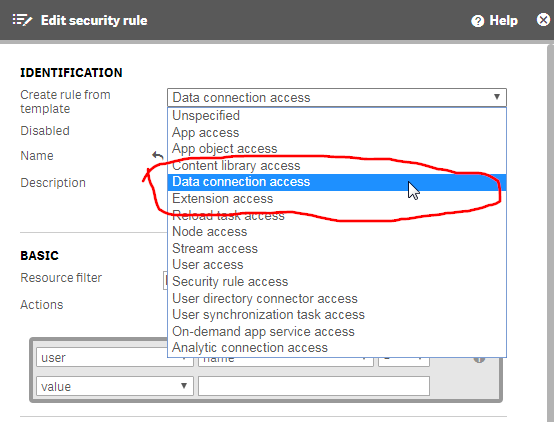
It appears you can also create an associated rule for a specific Data Connection too, which should cut down on indirection.
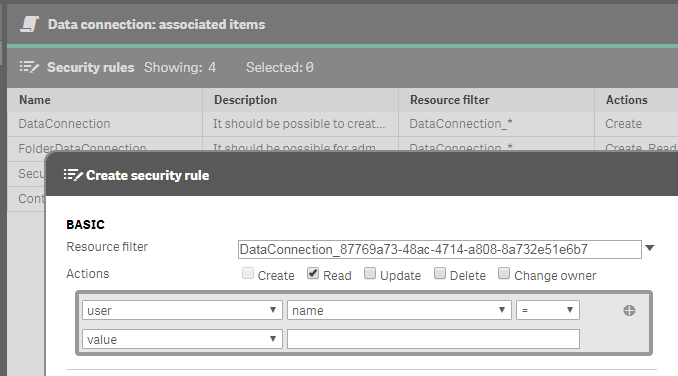
- Mark as New
- Bookmark
- Subscribe
- Mute
- Subscribe to RSS Feed
- Permalink
- Report Inappropriate Content
The problem with this is that I don't think you can create a rule to block access to this connection this way.
- Mark as New
- Bookmark
- Subscribe
- Mute
- Subscribe to RSS Feed
- Permalink
- Report Inappropriate Content
Couldn't he create a custom property and then have the rule look for a value in that custom property? Most people wouldn't have it, except for the devs he assigns it to.