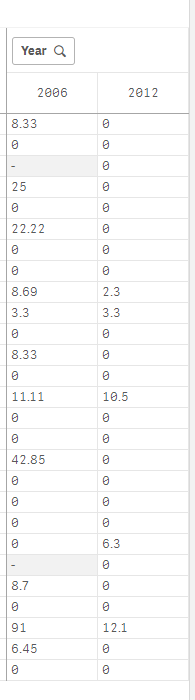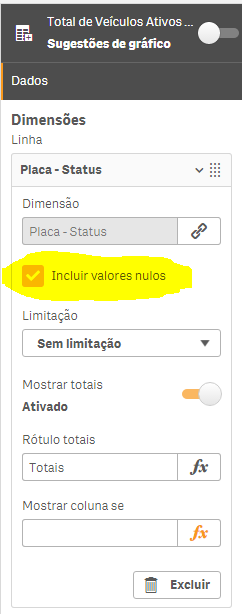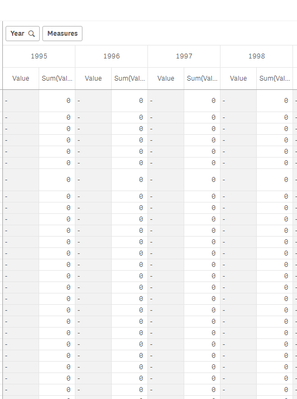Unlock a world of possibilities! Login now and discover the exclusive benefits awaiting you.
- Qlik Community
- :
- Forums
- :
- Analytics
- :
- New to Qlik Analytics
- :
- Re: Hide pivot table columns where all values are ...
- Subscribe to RSS Feed
- Mark Topic as New
- Mark Topic as Read
- Float this Topic for Current User
- Bookmark
- Subscribe
- Mute
- Printer Friendly Page
- Mark as New
- Bookmark
- Subscribe
- Mute
- Subscribe to RSS Feed
- Permalink
- Report Inappropriate Content
Hide pivot table columns where all values are null but show 0s
Hi everyone,
I have created a pivot table and have a mix of positive values, nulls and zeros in the data columns. I would like to be able to display the following:
1) For columns where all values are null, do not display
2) For columns with non-null values display nulls as '-', 0 as 0 and positive values as 0 000 00.##.
I tried using the measure formula: if(Not IsNull(Value),Value), but this still displays the columns where all records are null if I check the Add-ons/Data handling/Include zero values and if I uncheck it, the 0 values disappear.
Any ideas?
Thanks in advance.
- « Previous Replies
-
- 1
- 2
- Next Replies »
Accepted Solutions
- Mark as New
- Bookmark
- Subscribe
- Mute
- Subscribe to RSS Feed
- Permalink
- Report Inappropriate Content
I found a way of achieving this by converting the value to text:
If(Value=0,Text('0'),Text(Value))
The pivot table now shows nulls and zeros, but hides 'empty' columns.
- Mark as New
- Bookmark
- Subscribe
- Mute
- Subscribe to RSS Feed
- Permalink
- Report Inappropriate Content
Hey guy,
You should threat null values into load script. Just like this:
If(Not IsNull(YOURFIELD),YOURFIELD,null()) as YOURNEWFIELD
Also, you could do this:
Alt(YOURFIELD,0)
Considering that your filed is a numeric one, Alt() will replace null values to 0.
Cheers
Farol BI
WhatsApp: 24 98152-1675
Skype: justen.thiago
- Mark as New
- Bookmark
- Subscribe
- Mute
- Subscribe to RSS Feed
- Permalink
- Report Inappropriate Content
Hi Thiago,
I don't see how this will help. I already have null values in the data. Unless I'm mistaken, the solution has to be at the visualization level.
- Mark as New
- Bookmark
- Subscribe
- Mute
- Subscribe to RSS Feed
- Permalink
- Report Inappropriate Content
Let's think about it...
What about doing this?
"Uncheck "Include Null Values"
Cheers
Farol BI
WhatsApp: 24 98152-1675
Skype: justen.thiago
- Mark as New
- Bookmark
- Subscribe
- Mute
- Subscribe to RSS Feed
- Permalink
- Report Inappropriate Content
Unfortunately, that's already unchecked for the Year column and all Years have a value, it's the measure or formatting of the measure that needs to be modified.
- Mark as New
- Bookmark
- Subscribe
- Mute
- Subscribe to RSS Feed
- Permalink
- Report Inappropriate Content
I had the following scenario, in which I used the following logic:
Lets say we have Customer in dimension and sum(sales) in expression.
Now Whenever a Customer, doesn't have sales it shows 0 or -, so I want to restrict this.
I did it using
If(isnull(sum(sales),-1,sum(sales))
basically this is the same expression, but if it is null, it will assign -1 to it.
And then on the dimension I make a limitation to show only values that are greater or equal to 0.
- Mark as New
- Bookmark
- Subscribe
- Mute
- Subscribe to RSS Feed
- Permalink
- Report Inappropriate Content
Hi, thanks for responding, but I don't think that will work either. I have tried setting the formula of the measure to
if(IsNull(Sum(Value)),-1,Sum(Value))
and restriction on the year column in the pivot table to Exact Value >0 , but then the 0 values are also excluded. If I then check the "Include zero values" box for the measure, all of the empty years are displayed again.
I can get the 0 records to display if I convert them using:
if(Value=0,'*0',Value), but then 0 is displayed as *0 instead of 0.
I have tried using the ascii value for 0 (Chr(48)) instead of 0, but this is also removed unless I check the "Include zero values" checkbox.
It would be far more useful to have another checkbox "Include null values" for measures as they do for dimensions rather than just a "Include zero values" checkbox.
- Mark as New
- Bookmark
- Subscribe
- Mute
- Subscribe to RSS Feed
- Permalink
- Report Inappropriate Content
well in the limitation on the year column you should have this sign >= which means greater than or equal to, and if you type 0, it should give you all 0 values, + all positive values.
The null values will be with -1 sign due to the expression, so they will be removed from your table 🙂
Tell me if it works
- Mark as New
- Bookmark
- Subscribe
- Mute
- Subscribe to RSS Feed
- Permalink
- Report Inappropriate Content
Hi, the issue is that Qlik Sense evaluates Sum(Value) to 0 where Value is Null. So, it never assigns a -1. This is rather odd as summing nulls should result in a result of null. You can see the result in Qlik below, where the first column shows the actual value and the second shows Sum(Value).
- Mark as New
- Bookmark
- Subscribe
- Mute
- Subscribe to RSS Feed
- Permalink
- Report Inappropriate Content
use this formula
if(isnull(value),-1,sum(value))
This should make all null values to be -1, and then you can use the limitations of the dimension..
I don't have another idea..
- « Previous Replies
-
- 1
- 2
- Next Replies »