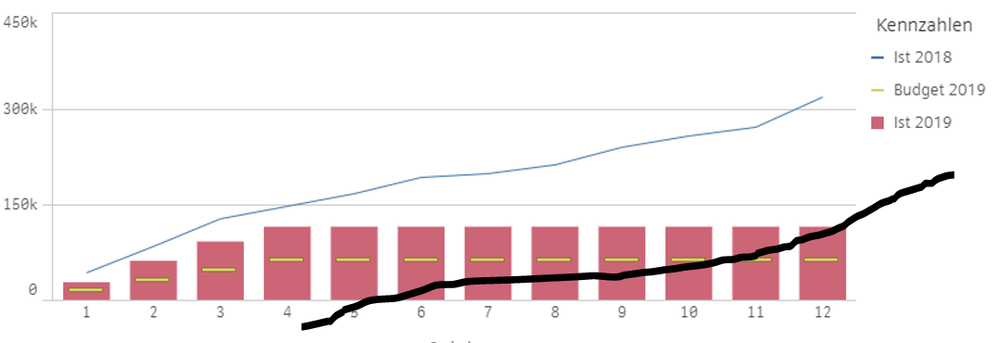Unlock a world of possibilities! Login now and discover the exclusive benefits awaiting you.
- Qlik Community
- :
- Forums
- :
- Analytics
- :
- New to Qlik Analytics
- :
- Re: Hider Bars in accumulated combo chart with Las...
- Subscribe to RSS Feed
- Mark Topic as New
- Mark Topic as Read
- Float this Topic for Current User
- Bookmark
- Subscribe
- Mute
- Printer Friendly Page
- Mark as New
- Bookmark
- Subscribe
- Mute
- Subscribe to RSS Feed
- Permalink
- Report Inappropriate Content
Hider Bars in accumulated combo chart with Last Year vs Fiscal Year comparison
Hello,
I’m trying to create an accumulated bar chart comparison with the Cost for Last Year.
I am using a combo chart and when looking at the YTD values it doesn’t stop at the last Period that has values.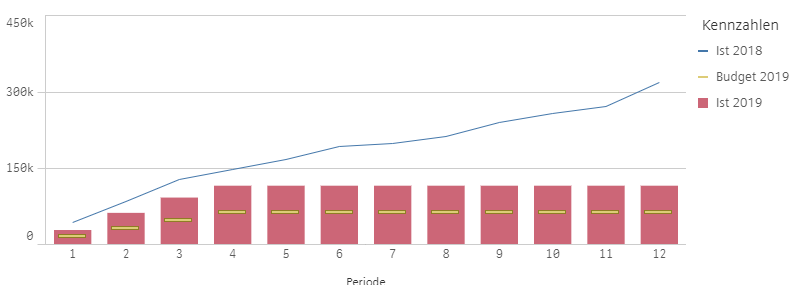
I tried coloring them with ARGB and make them transparent which partly works, but unfortunately also hides last years values (the line).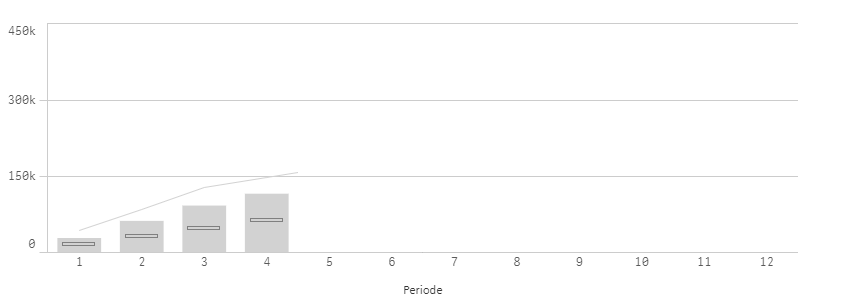
So everything crossed with black should not be visible, either through making it transparent or not showing up at all.
Can anyone help?
I tried to attach a qvf based on my bar chart, I hope I uploaded it correctly. You will have to select FY2019 to see the correct view with the missing values for bars from periode 4 on.
Thank you!
- Mark as New
- Bookmark
- Subscribe
- Mute
- Subscribe to RSS Feed
- Permalink
- Report Inappropriate Content
Hi Bro
change your last year expression
rangesum( above( sum({< FY= {$(= max(FY-1))}, Period={"<=4"}>}Value),0,rowno()))
instead of 4 for dynamic lass as max(period) pass to variable
- Mark as New
- Bookmark
- Subscribe
- Mute
- Subscribe to RSS Feed
- Permalink
- Report Inappropriate Content
Hi Channa,
thanks! It's working if I put in the Period={"<=4"} manually, but I cannot get it to work with a variable. So when choosing another year, the last year cumulation will always stop at period 4.
I tried
rangesum( above( sum({< FY= {$(= max(FY-1))}, Period={<= {$(=max(Period)) }>} Value),0,rowno()))
and a few other variations but it doesn't work.
- Mark as New
- Bookmark
- Subscribe
- Mute
- Subscribe to RSS Feed
- Permalink
- Report Inappropriate Content
ok bro just put
=max(Period)
this in text box and see if it is giving 4 or not
if not may be you need to change data type =max(num(Period))