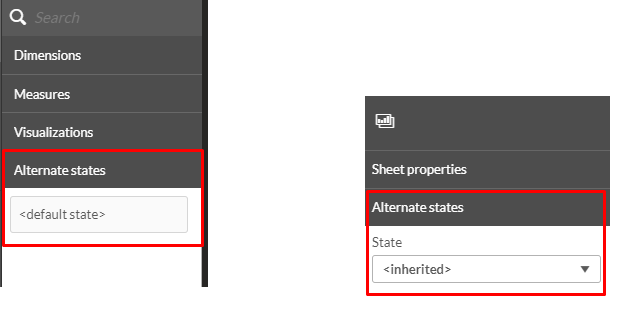Unlock a world of possibilities! Login now and discover the exclusive benefits awaiting you.
- Qlik Community
- :
- Forums
- :
- Analytics
- :
- New to Qlik Analytics
- :
- Hiding Alternate States feature from users on a pu...
Options
- Subscribe to RSS Feed
- Mark Topic as New
- Mark Topic as Read
- Float this Topic for Current User
- Bookmark
- Subscribe
- Mute
- Printer Friendly Page
Turn on suggestions
Auto-suggest helps you quickly narrow down your search results by suggesting possible matches as you type.
Showing results for
Partner - Creator III
2019-03-20
03:31 AM
- Mark as New
- Bookmark
- Subscribe
- Mute
- Subscribe to RSS Feed
- Permalink
- Report Inappropriate Content
Hiding Alternate States feature from users on a published application
Hi all,
I have a published application that is used by the entire company.
After the November 2018 upgrade, the alternate states feature popped up and at this stage, I prefer to hide it from the users as it is not useful to their needs right now.
I'm talking about this (edit mode)
is there a way to get rid of it?
Thanks,
Eli
622 Views
1 Reply
2019-03-20
04:27 AM
- Mark as New
- Bookmark
- Subscribe
- Mute
- Subscribe to RSS Feed
- Permalink
- Report Inappropriate Content
Alternate states are a built-in feature of Qlik Sense. Afaik you have no option to disable features you don't want your users to have. That said, it's probably possible to hack the css of the user interface to hide those items. Of course such modifications will also mean your environment won't be supported anymore.
talk is cheap, supply exceeds demand
Community Browser