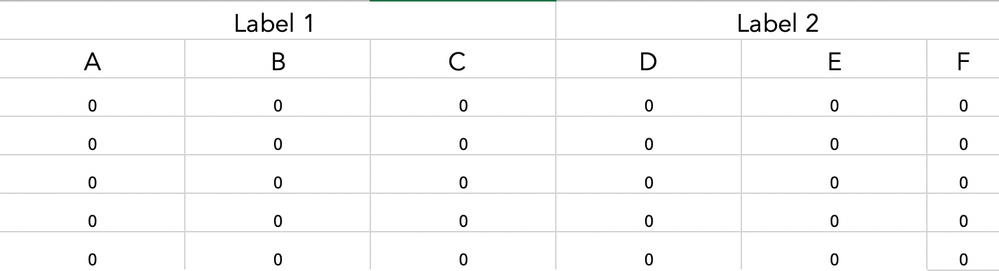Unlock a world of possibilities! Login now and discover the exclusive benefits awaiting you.
- Qlik Community
- :
- Forums
- :
- Analytics
- :
- New to Qlik Analytics
- :
- Re: Horizontal dimension in pivot table?
- Subscribe to RSS Feed
- Mark Topic as New
- Mark Topic as Read
- Float this Topic for Current User
- Bookmark
- Subscribe
- Mute
- Printer Friendly Page
- Mark as New
- Bookmark
- Subscribe
- Mute
- Subscribe to RSS Feed
- Permalink
- Report Inappropriate Content
Horizontal dimension in pivot table?
Let's say I have a pivot table with columns A, B, C, D, E and F. How would I write a dimensional expression so that A, B, C and D, E, F appear under separate horizontal labels. (See attached picture -- Label 1/Label 2 is what I want to create.)
- Tags:
- pivot table
- table
- Mark as New
- Bookmark
- Subscribe
- Mute
- Subscribe to RSS Feed
- Permalink
- Report Inappropriate Content
hi
you can create a calculated dimension
if(match(Field,'A','B','C')>0,'Label 1','Label 2')
- Mark as New
- Bookmark
- Subscribe
- Mute
- Subscribe to RSS Feed
- Permalink
- Report Inappropriate Content
Should something be typed instead of field? This expression isn't working for me
- Mark as New
- Bookmark
- Subscribe
- Mute
- Subscribe to RSS Feed
- Permalink
- Report Inappropriate Content
Are the categories literally A,B,C,D,E,F and won't change often?
This is a case where I would go to the data manager and add a new column containing the field I need to group, use the 'replace' functionality to group them, and reload it.