Unlock a world of possibilities! Login now and discover the exclusive benefits awaiting you.
- Qlik Community
- :
- Forums
- :
- Analytics
- :
- New to Qlik Analytics
- :
- Re: Horizontal stacked bar chart with one dimensio...
- Subscribe to RSS Feed
- Mark Topic as New
- Mark Topic as Read
- Float this Topic for Current User
- Bookmark
- Subscribe
- Mute
- Printer Friendly Page
- Mark as New
- Bookmark
- Subscribe
- Mute
- Subscribe to RSS Feed
- Permalink
- Report Inappropriate Content
Horizontal stacked bar chart with one dimension
- « Previous Replies
-
- 1
- 2
- Next Replies »
Accepted Solutions
- Mark as New
- Bookmark
- Subscribe
- Mute
- Subscribe to RSS Feed
- Permalink
- Report Inappropriate Content
In this case you have to modify your data in script.
This is my data definition:
//data definition
Data:
Load * Inline [
ProductCategory, Qty
A, 20
B, 30
C, 50
];
For your uses you have to create fictive group Product:
//data modification
DataModified:
NoConcatenate Load
'Product' as Product,
*
Resident Data;
Drop table Data;
After, you can create bar chart with two dimension ProductCategory and Product and also you can change type of chart to stack in presentation menu.
I added qvf.
Have a nice day,
Petr
- Mark as New
- Bookmark
- Subscribe
- Mute
- Subscribe to RSS Feed
- Permalink
- Report Inappropriate Content
Hi,
Add both dimensions by using the "add data" button. Have the one you want the whole bar defined by first, and add a measure such as quantity of the products. Next Click on "Appearance" and under presentation click on "stacked" and "horizontal". Next under "Colors and Legend" under colors unswitch Auto and select by dimension. In the formula bar put the dimension you would like the bar to be separated by.
- Mark as New
- Bookmark
- Subscribe
- Mute
- Subscribe to RSS Feed
- Permalink
- Report Inappropriate Content
HI
i am using qliksense desktop version,under presentation, i am not able to see 'stacked' option, where ca i find stacked option.
- Mark as New
- Bookmark
- Subscribe
- Mute
- Subscribe to RSS Feed
- Permalink
- Report Inappropriate Content
Hi nagamani,
It's not so hard, could you share .qvf?
Petr
- Mark as New
- Bookmark
- Subscribe
- Mute
- Subscribe to RSS Feed
- Permalink
- Report Inappropriate Content
hi,
i am not able to share qvf, can you please provide me scvreenshot as where i can select "Stacked" Option
- Mark as New
- Bookmark
- Subscribe
- Mute
- Subscribe to RSS Feed
- Permalink
- Report Inappropriate Content
In this case you have to modify your data in script.
This is my data definition:
//data definition
Data:
Load * Inline [
ProductCategory, Qty
A, 20
B, 30
C, 50
];
For your uses you have to create fictive group Product:
//data modification
DataModified:
NoConcatenate Load
'Product' as Product,
*
Resident Data;
Drop table Data;
After, you can create bar chart with two dimension ProductCategory and Product and also you can change type of chart to stack in presentation menu.
I added qvf.
Have a nice day,
Petr
- Mark as New
- Bookmark
- Subscribe
- Mute
- Subscribe to RSS Feed
- Permalink
- Report Inappropriate Content
I add result.
- Mark as New
- Bookmark
- Subscribe
- Mute
- Subscribe to RSS Feed
- Permalink
- Report Inappropriate Content

- Mark as New
- Bookmark
- Subscribe
- Mute
- Subscribe to RSS Feed
- Permalink
- Report Inappropriate Content
Hi
here is the screenshot (sorry, it's french)
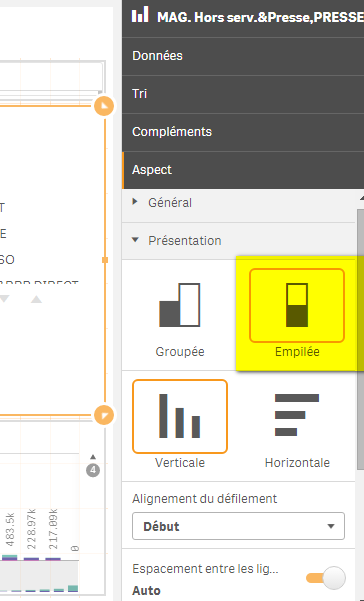
Regards
Philippe
- Mark as New
- Bookmark
- Subscribe
- Mute
- Subscribe to RSS Feed
- Permalink
- Report Inappropriate Content
I hope you already know for a stacked bar chart we need more than 1 Dimension and at least 1 expression required then only in Appearance -->Presentation-->Stacked will visible to you.
- « Previous Replies
-
- 1
- 2
- Next Replies »
