Unlock a world of possibilities! Login now and discover the exclusive benefits awaiting you.
- Qlik Community
- :
- Forums
- :
- Analytics
- :
- New to Qlik Analytics
- :
- How can I get Value Labels on all sections of a st...
- Subscribe to RSS Feed
- Mark Topic as New
- Mark Topic as Read
- Float this Topic for Current User
- Bookmark
- Subscribe
- Mute
- Printer Friendly Page
- Mark as New
- Bookmark
- Subscribe
- Mute
- Subscribe to RSS Feed
- Permalink
- Report Inappropriate Content
How can I get Value Labels on all sections of a stacked Bar Chart in Qlik Sense? (It seems the setting is either "Auto" or "Off" ? )
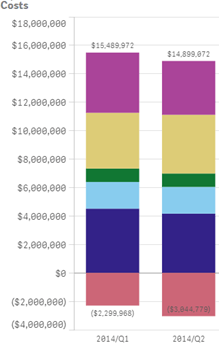
- Mark as New
- Bookmark
- Subscribe
- Mute
- Subscribe to RSS Feed
- Permalink
- Report Inappropriate Content
Hello,
There is no such option as far as I can see.
BR
Serhan
- Mark as New
- Bookmark
- Subscribe
- Mute
- Subscribe to RSS Feed
- Permalink
- Report Inappropriate Content
Hi,
it is the same in QlikView. In a stacked barchart, you can only have one label for the total as the dialog doesn't offer an edit_field here for any expressions, only a checkbox.
An alternative would be free_text_boxes inside the charting_area - but in QlikView their position cannot be defined by expressions, but only manually - otherwise you could calculate their position so that they show up inside one specific segment.
Even if normal textboxes could be positioned dynamically, that would be an option, but in QlikView, that isn't possible.
As it is, I can think of no way to accomplish this. Sorry.
Best regards,
DataNibbler