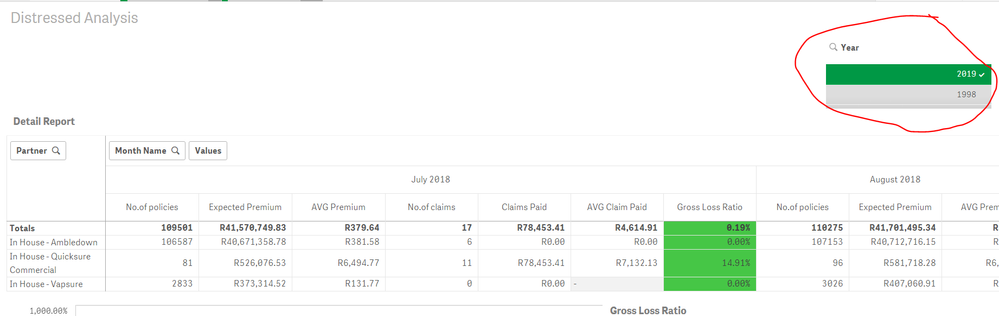Unlock a world of possibilities! Login now and discover the exclusive benefits awaiting you.
- Qlik Community
- :
- Forums
- :
- Analytics
- :
- New to Qlik Analytics
- :
- How can I select one year in Year filter pane in Q...
- Subscribe to RSS Feed
- Mark Topic as New
- Mark Topic as Read
- Float this Topic for Current User
- Bookmark
- Subscribe
- Mute
- Printer Friendly Page
- Mark as New
- Bookmark
- Subscribe
- Mute
- Subscribe to RSS Feed
- Permalink
- Report Inappropriate Content
How can I select one year in Year filter pane in Qliksense ?
How can I select one year in Year filter pane in Qliksense ? When ever user open the model one year needs to be selected in the model.
Accepted Solutions
- Mark as New
- Bookmark
- Subscribe
- Mute
- Subscribe to RSS Feed
- Permalink
- Report Inappropriate Content
Hi,
If you are using Qlik Sense version Nov18 or Feb19 then there is option of Always One Selected Value in Field Settings. You can check that but using that will make one year always selected and this filter can't be cleared out. Other way around is using Button Extension and defining action on it. In that case user has to click to button to make year selection.
-amrinder
- Mark as New
- Bookmark
- Subscribe
- Mute
- Subscribe to RSS Feed
- Permalink
- Report Inappropriate Content
Please use extension for this? Else upgrade to latest version.
- Mark as New
- Bookmark
- Subscribe
- Mute
- Subscribe to RSS Feed
- Permalink
- Report Inappropriate Content
- Mark as New
- Bookmark
- Subscribe
- Mute
- Subscribe to RSS Feed
- Permalink
- Report Inappropriate Content
Hi,
If you are using Qlik Sense version Nov'18 or Feb'19 then there is option of Always One Selected Value in Field Settings. You can check that but using that will make one year always selected and this filter can't be cleared out. Other way around is using Button Extension and defining action on it. In that case user has to click to button to make year selection.
-amrinder
- Mark as New
- Bookmark
- Subscribe
- Mute
- Subscribe to RSS Feed
- Permalink
- Report Inappropriate Content
Hi,
If you are using Qlik Sense version Nov18 or Feb19 then there is option of Always One Selected Value in Field Settings. You can check that but using that will make one year always selected and this filter can't be cleared out. Other way around is using Button Extension and defining action on it. In that case user has to click to button to make year selection.
-amrinder