Unlock a world of possibilities! Login now and discover the exclusive benefits awaiting you.
- Qlik Community
- :
- Forums
- :
- Analytics
- :
- New to Qlik Analytics
- :
- How can I truncate the time off my dates that are ...
- Subscribe to RSS Feed
- Mark Topic as New
- Mark Topic as Read
- Float this Topic for Current User
- Bookmark
- Subscribe
- Mute
- Printer Friendly Page
- Mark as New
- Bookmark
- Subscribe
- Mute
- Subscribe to RSS Feed
- Permalink
- Report Inappropriate Content
How can I truncate the time off my dates that are coming in the format 5/03/2016 12:00:00 AM
I am working to come up the learning curve
- « Previous Replies
-
- 1
- 2
- Next Replies »
- Mark as New
- Bookmark
- Subscribe
- Mute
- Subscribe to RSS Feed
- Permalink
- Report Inappropriate Content
Use the Floor() function:
If TimeStamp is read properly, you can try this
Date(Floor(FieldName)) as Date
If its not read as timestamp (and is text), then this:
Date(Floor(TimeStamp#(FieldName, 'M/DD/YYYY hh:mm:ss TT'))) as Date
- Mark as New
- Bookmark
- Subscribe
- Mute
- Subscribe to RSS Feed
- Permalink
- Report Inappropriate Content
Sunny, You are an enormous help! My next dumb question is where would I put this?
SQL SELECT
"HOST_ORDER",
"ORDER_NUM",
"CUST_NUM",
"SHIP_TO",
"DATE_CREAT",
"DATE_ORDER",
"DATE_CANCL",
"DATE_REQD"
FROM "A1Warehouse"."dbo"."PICKHEAD";
- Mark as New
- Bookmark
- Subscribe
- Mute
- Subscribe to RSS Feed
- Permalink
- Report Inappropriate Content
Add a load statement right above your SQL
LOAD *,
Date(Floor(TimeStamp#(FieldName, 'M/DD/YYYY hh:mm:ss TT'))) as Date;
SQL SELECT
"HOST_ORDER",
"ORDER_NUM",
"CUST_NUM",
"SHIP_TO",
"DATE_CREAT",
"DATE_ORDER",
"DATE_CANCL",
"DATE_REQD"
FROM "A1Warehouse"."dbo"."PICKHEAD";
Not sure which of the four dates are we trying to fix, but all should be fixed the same way ![]()
- Mark as New
- Bookmark
- Subscribe
- Mute
- Subscribe to RSS Feed
- Permalink
- Report Inappropriate Content
Date was returned empty. Thoughts?
LIB CONNECT TO [truco-ac1];
[PICKHEAD]:
LOAD *,
Date(Floor(TimeStamp#("DATE_CREAT", 'M/DD/YYYY hh:mm:ss TT'))) as Date;
SQL SELECT
"HOST_ORDER",
"ORDER_NUM",
"CUST_NUM",
"SHIP_TO",
"DATE_CREAT",
"DATE_ORDER",
"DATE_CANCL",
"DATE_REQD"
FROM "A1Warehouse"."dbo"."PICKHEAD";
- Mark as New
- Bookmark
- Subscribe
- Mute
- Subscribe to RSS Feed
- Permalink
- Report Inappropriate Content
Run just this:
LIB CONNECT TO [truco-ac1];
[PICKHEAD]:
SQL SELECT
"HOST_ORDER",
"ORDER_NUM",
"CUST_NUM",
"SHIP_TO",
"DATE_CREAT",
"DATE_ORDER",
"DATE_CANCL",
"DATE_REQD"
FROM "A1Warehouse"."dbo"."PICKHEAD";
and create a filter box for DATE_CREAT and take a screenshot to share with us here ![]()
- Mark as New
- Bookmark
- Subscribe
- Mute
- Subscribe to RSS Feed
- Permalink
- Report Inappropriate Content
Here you go...thanks!
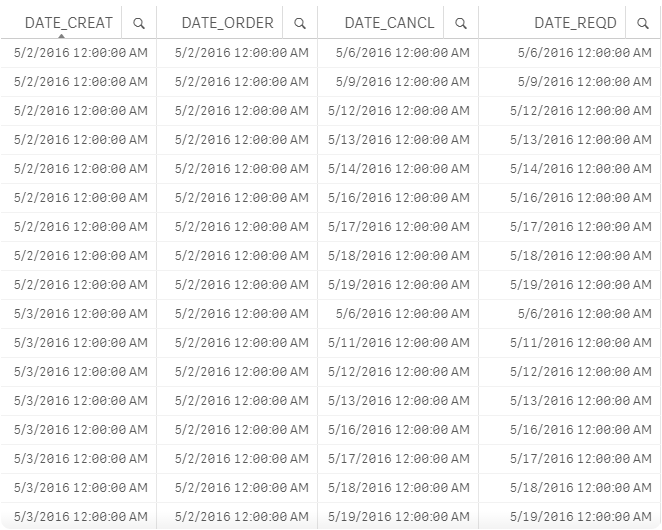
- Mark as New
- Bookmark
- Subscribe
- Mute
- Subscribe to RSS Feed
- Permalink
- Report Inappropriate Content
How about this (Removed one D from the date format - even that little details can throw the results off ![]() )
)
LIB CONNECT TO [truco-ac1];
[PICKHEAD]:
LOAD *,
Date(Floor(TimeStamp#("DATE_CREAT", 'M/D/YYYY hh:mm:ss TT'))) as Date;
SQL SELECT
"HOST_ORDER",
"ORDER_NUM",
"CUST_NUM",
"SHIP_TO",
"DATE_CREAT",
"DATE_ORDER",
"DATE_CANCL",
"DATE_REQD"
FROM "A1Warehouse"."dbo"."PICKHEAD";
- Mark as New
- Bookmark
- Subscribe
- Mute
- Subscribe to RSS Feed
- Permalink
- Report Inappropriate Content
You could probably also have the DBMS transform the datetime to date.
For example, for a recent MS SQL, try something like
SQL SELECT
"HOST_ORDER",
"ORDER_NUM",
"CUST_NUM",
"SHIP_TO",
CAST("DATE_CREAT" AS DATE),
"DATE_ORDER",
"DATE_CANCL",
"DATE_REQD"
FROM "A1Warehouse"."dbo"."PICKHEAD";
Maybe this does not work in your environment, but I am pretty sure there is a way to achieve this transformation, ask your local DB guru.
- Mark as New
- Bookmark
- Subscribe
- Mute
- Subscribe to RSS Feed
- Permalink
- Report Inappropriate Content
You can also try without the timestamp#() interpretation function like suggested in Sunny's first post, assuming QV will get a numeric representation from the DBMS:
LIB CONNECT TO [truco-ac1];
[PICKHEAD]:
LOAD *,
Date(Floor("DATE_CREAT")) as Date;
SQL SELECT
"HOST_ORDER",
"ORDER_NUM",
"CUST_NUM",
"SHIP_TO",
"DATE_CREAT",
"DATE_ORDER",
"DATE_CANCL",
"DATE_REQD"
FROM "A1Warehouse"."dbo"."PICKHEAD";
- « Previous Replies
-
- 1
- 2
- Next Replies »