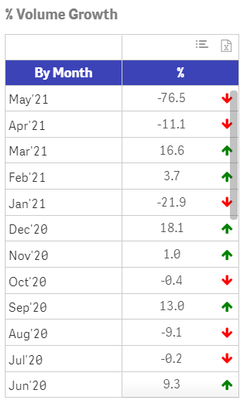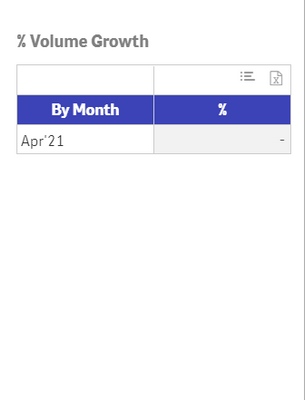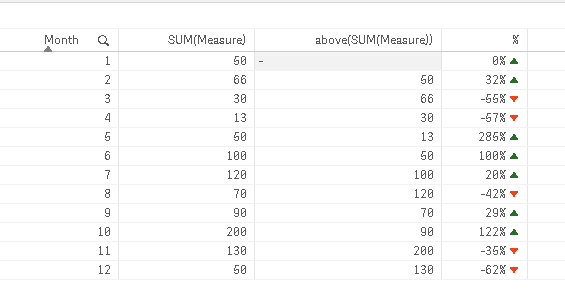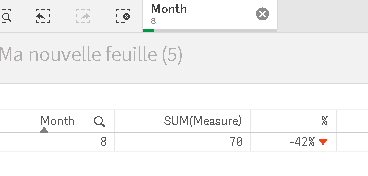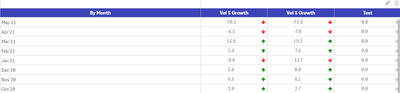Unlock a world of possibilities! Login now and discover the exclusive benefits awaiting you.
- Qlik Community
- :
- Forums
- :
- Analytics
- :
- New to Qlik Analytics
- :
- How do I calculate month on month growth for a sel...
- Subscribe to RSS Feed
- Mark Topic as New
- Mark Topic as Read
- Float this Topic for Current User
- Bookmark
- Subscribe
- Mute
- Printer Friendly Page
- Mark as New
- Bookmark
- Subscribe
- Mute
- Subscribe to RSS Feed
- Permalink
- Report Inappropriate Content
How do I calculate month on month growth for a selected value?
Hi Qlik Experts,
I want to calculate month on month growth for volume in my dashboard.
Currently I'm using expression: =(($(m72) - Below($(m72)))/below($(m72)))*100
and getting desired results but this doesn't work when a month is selected.
Without month selection:
With month selection:
Any help on how to achieve the same when month is selected? Why the below function doesn't work in this case?
- Subscribe by Topic:
-
below
-
growth
-
Month on Month Growth in Pivot table
-
month on month growth in table
-
Qlik Sense
-
SaaS
- Mark as New
- Bookmark
- Subscribe
- Mute
- Subscribe to RSS Feed
- Permalink
- Report Inappropriate Content
Try this :
sum(aggr(
(sum({<Month>}Measure)-above(sum({<Month>}Measure)))
/
above(sum({<Month>}Measure))
,Month))
Result :
Without selecting :
I select a month, 8 for example :
- Mark as New
- Bookmark
- Subscribe
- Mute
- Subscribe to RSS Feed
- Permalink
- Report Inappropriate Content
Thanks for your reply @OmarBenSalem
I tried your provided expression but its not working for me.
=sum(aggr(
(sum({<Month>}$(m72))-above(sum({<Month>}$(m72))))
/
above(sum({<Month>}$(m72)))
,Month))
Is it because I m working with a variable and not measure? Any idea why this is not working for me?
Also, I'm building over an existing dashboard in consumption and don't have rights to create new measures and variable.
- Mark as New
- Bookmark
- Subscribe
- Mute
- Subscribe to RSS Feed
- Permalink
- Report Inappropriate Content
what's in ur variable? can u share? + is your month dimension named Month?