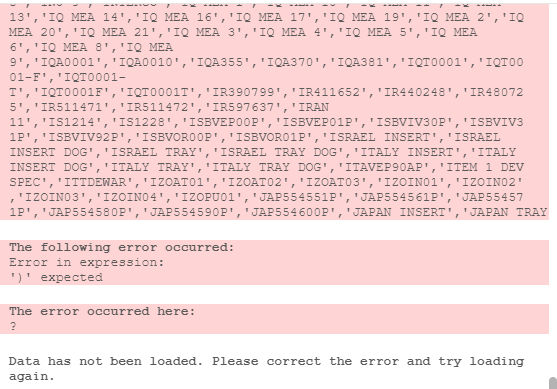Unlock a world of possibilities! Login now and discover the exclusive benefits awaiting you.
- Qlik Community
- :
- Forums
- :
- Analytics
- :
- New to Qlik Analytics
- :
- Re: How ignore values with special character save...
- Subscribe to RSS Feed
- Mark Topic as New
- Mark Topic as Read
- Float this Topic for Current User
- Bookmark
- Subscribe
- Mute
- Printer Friendly Page
- Mark as New
- Bookmark
- Subscribe
- Mute
- Subscribe to RSS Feed
- Permalink
- Report Inappropriate Content
How ignore values with special character saved in a variable qlik sense
Hello,
I have the following values saved in a variable called "vFruits":
| Apple |
| Mango |
| Cabbage |
| Mango's |
I am trying to map those values based on a conditions with the following code: if(Wildmatch("GMID",($(vFruits)))>0,ApplyMap('MAP_GMID',"GMID"),"GMID Desc") as "GMID Name"
But When i load my script i have an error caused by an apostrohe special character found in the value "Mango's". Here is the Qlik sense error:
Is there please a way to ignore that special character and keep the values as it is in my condition?
Thanks for your help.
Regards,
Tatiana
- Mark as New
- Bookmark
- Subscribe
- Mute
- Subscribe to RSS Feed
- Permalink
- Report Inappropriate Content
You may remove this char by creating the variable, for example with something like: purgechar(YourValue, chr(39)) whereby you will need to do the same within your other data because otherwise they wouldn't match anymore or you could double this char like: replace(YourValue, chr(39), chr(39) & chr(39)).
- Marcus