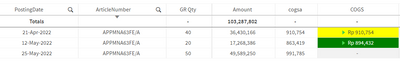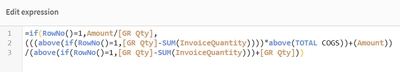Unlock a world of possibilities! Login now and discover the exclusive benefits awaiting you.
- Qlik Community
- :
- Forums
- :
- Analytics
- :
- New to Qlik Analytics
- :
- How to Calculate Formula based on Previous calcula...
- Subscribe to RSS Feed
- Mark Topic as New
- Mark Topic as Read
- Float this Topic for Current User
- Bookmark
- Subscribe
- Mute
- Printer Friendly Page
- Mark as New
- Bookmark
- Subscribe
- Mute
- Subscribe to RSS Feed
- Permalink
- Report Inappropriate Content
How to Calculate Formula based on Previous calculation result
Hi Everyone,
Please help me to give the solution for My expectation.
My Table Calculation :
and this is My logic expression for calculate field COGS, The result for Amount/[GR Qty] is 910,754
My expectation :
I want to calculate field COGS sequentially based on PostingDate.
On the date 25-May-2022, I want to get value with same logic expression but must have value on the previous date (894,432).
Example in the logic based on manual input :
=if(RowNo()=1,(894432),
(((above(if(RowNo()=1,[GR Qty]-SUM(InvoiceQuantity))))*above(TOTAL COGS))+(Amount))
/(above(if(RowNo()=1,[GR Qty]-SUM(InvoiceQuantity)))+[GR Qty]))
Please tell me can I get value 894432 with automatically for calculation on 25 may 2022 ?
Thank you
- Tags:
- above()
- Calculate COGS
- Calculate previous
- dimension
- expression
- if()
- logic
- range data
- range date
- rowno()
- scripting
- set analysis
- variable
- weighted average
- Mark as New
- Bookmark
- Subscribe
- Mute
- Subscribe to RSS Feed
- Permalink
- Report Inappropriate Content
I am not sure if I understood correctly, but based on my observation for the calculation you are dependent upon the date, so if you need to be dependent upon the date you can use the max(date) function and put it into a variable and then call that variable in a set analysis within the if condition, thereby getting the required 894432 value based on your latest or required date calculation. If its a monthend date then you can set the value of the variable to the monthend as well and then calculate it.
Hope it helps!