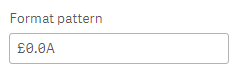Unlock a world of possibilities! Login now and discover the exclusive benefits awaiting you.
- Qlik Community
- :
- Forums
- :
- Analytics
- :
- New to Qlik Analytics
- :
- Re: How to Customize Number formatting in Qlik Sen...
- Subscribe to RSS Feed
- Mark Topic as New
- Mark Topic as Read
- Float this Topic for Current User
- Bookmark
- Subscribe
- Mute
- Printer Friendly Page
- Mark as New
- Bookmark
- Subscribe
- Mute
- Subscribe to RSS Feed
- Permalink
- Report Inappropriate Content
How to Customize Number formatting in Qlik Sense?
Does anyone know how to customize number formatting in Qlik Sense, such that when you're formatting a measure total like $16,309,452,155.86, it can read instead like $16.31B, where both the "$" and "B" is appended to the decimaled number? This used to be a nice feature in Qlikview where the "K, M, or B" symbols could be added to the chart values, but having trouble finding the equivalent in Qlik Sense. This is the number format I would like to use, for instance, on the gauge chart visualization.
- « Previous Replies
-
- 1
- 2
- Next Replies »
- Mark as New
- Bookmark
- Subscribe
- Mute
- Subscribe to RSS Feed
- Permalink
- Report Inappropriate Content
Hi,
Been struggling with this myself but realised Qlik was almost doing this for me. The default Auto pattern is 0A. I changed this to £0.0A and viola! I get values in gbp to 1 decimal place but to and equivalent power (ie billions, millions, thousands).
Hope this helps 🙂
HazelC
- Mark as New
- Bookmark
- Subscribe
- Mute
- Subscribe to RSS Feed
- Permalink
- Report Inappropriate Content
Jagan has a valid solution, though not optimal. Nested IF statements are sadly not calculated in sequence to preventing calculations of false preconditions. Qlik actually calculates all possible outcomes which can cause performance issues.
Rather than to evaluate the length with an IF statement, I would suggest using the length of the field as input for a pick-list. Even though this requires more code, the calculation only happens twice (once to determine the length, once for the desired presentation format)
pick(len(floor(sum(MeasureName))),
Num(Sum(MeasureName), '$####.00'),
Num(Sum(MeasureName), '$####.00'),
Num(Sum(MeasureName), '$####.00'),
Num(Sum(MeasureName)/1000, '$####.00K'),
Num(Sum(MeasureName)/1000, '$####.00K'),
Num(Sum(MeasureName)/1000, '$####.00K'),
Num(Sum(MeasureName)/1000000, '$####.00M'),
Num(Sum(MeasureName)/1000000, '$####.00M'),
Num(Sum(MeasureName)/1000000, '$####.00M'),
Num(Sum(MeasureName)/1000000000, '$####.00B'),
Num(Sum(MeasureName)/1000000000, '$####.00B'),
Num(Sum(MeasureName)/1000000000, '$####.00B'),
Num(Sum(MeasureName)/1000000000000, '$####.00T'),
Num(Sum(MeasureName)/1000000000000, '$####.00T'),
Num(Sum(MeasureName)/1000000000000, '$####.00T')
)
- « Previous Replies
-
- 1
- 2
- Next Replies »