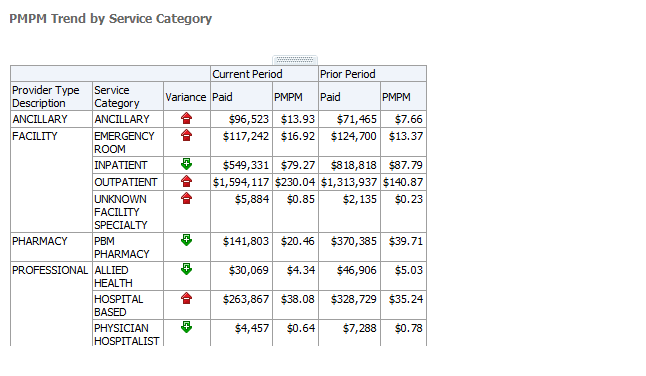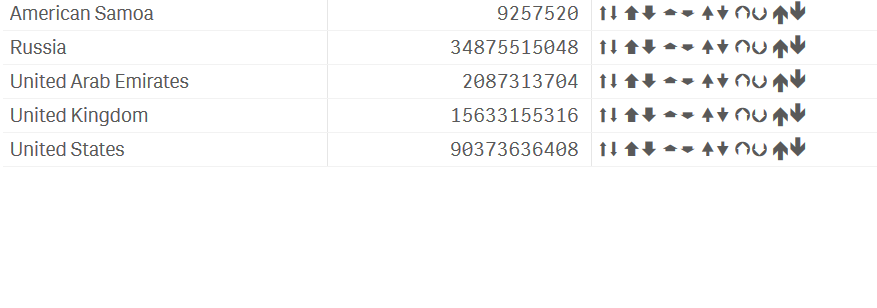Unlock a world of possibilities! Login now and discover the exclusive benefits awaiting you.
- Qlik Community
- :
- Forums
- :
- Analytics
- :
- New to Qlik Analytics
- :
- Re: How to Insert Image in a If else logic
- Subscribe to RSS Feed
- Mark Topic as New
- Mark Topic as Read
- Float this Topic for Current User
- Bookmark
- Subscribe
- Mute
- Printer Friendly Page
- Mark as New
- Bookmark
- Subscribe
- Mute
- Subscribe to RSS Feed
- Permalink
- Report Inappropriate Content
How to Insert Image in a If else logic
Hello,
I want to add a If else statement like this:
If ( (PMPM Amount Year ago)> (PMPM Amount), Image Arrowupward, else Imagearrowdownward). Please find the screen shot.
I am interested for Variance Field arrow. Please suggest.
Regards,
Niha
- « Previous Replies
-
- 1
- 2
- Next Replies »
- Mark as New
- Bookmark
- Subscribe
- Mute
- Subscribe to RSS Feed
- Permalink
- Report Inappropriate Content
Hi!
You cannot insert images in Pivot tables or Tables.
But if you need to show arrow symbols, you can use expressions with Unicode characters like this:
if(rand() > 0.5,'↑','↓')
Just copy expression to your measure and replace rand() function with your expression.
More Unicode symbols you may find at https://unicode-table.com/en/
Or you may use extensions with image-representation functionality, like this https://developer.qlik.com/garden/567836fd8703093925d91d03.
- Mark as New
- Bookmark
- Subscribe
- Mute
- Subscribe to RSS Feed
- Permalink
- Report Inappropriate Content
- Mark as New
- Bookmark
- Subscribe
- Mute
- Subscribe to RSS Feed
- Permalink
- Report Inappropriate Content
Thanks . That works but is there any way I can make the arrow width bigger:
- Mark as New
- Bookmark
- Subscribe
- Mute
- Subscribe to RSS Feed
- Permalink
- Report Inappropriate Content
You can choose another arrow symbols. For example:
⬆⬇ 🡅🡇 🡁🡃 🠝🠟 ⮉⮋ 🢁🢃
It will look like this
- Mark as New
- Bookmark
- Subscribe
- Mute
- Subscribe to RSS Feed
- Permalink
- Report Inappropriate Content
Main issue is the font size of the char value, which we don't have in our default chart property. But if you are flexible with option then you can create/ use table extension (it has its own set of issue).
- Mark as New
- Bookmark
- Subscribe
- Mute
- Subscribe to RSS Feed
- Permalink
- Report Inappropriate Content
Thank you so much for the input. Can you please elaborate how did you get this arrow symbol? The url provided also vast .
any of the line is fine. But I want to know the process.
regards,
Niha
- Mark as New
- Bookmark
- Subscribe
- Mute
- Subscribe to RSS Feed
- Permalink
- Report Inappropriate Content
Hello,
thanks. Yes I do see that in Qliksense we have to use extension a lot. for example. Font size, Style etc. I am new to extension and we use Cloud . If you could elaborate this extension and how to apply it, would be great.
Regards,
Niah
- Mark as New
- Bookmark
- Subscribe
- Mute
- Subscribe to RSS Feed
- Permalink
- Report Inappropriate Content
- Mark as New
- Bookmark
- Subscribe
- Mute
- Subscribe to RSS Feed
- Permalink
- Report Inappropriate Content
Hello,
Two extension or custom objects are available for me and I believe the name of extension has to be attached in server Not sure. Happy to know more about it as I need it.
- « Previous Replies
-
- 1
- 2
- Next Replies »