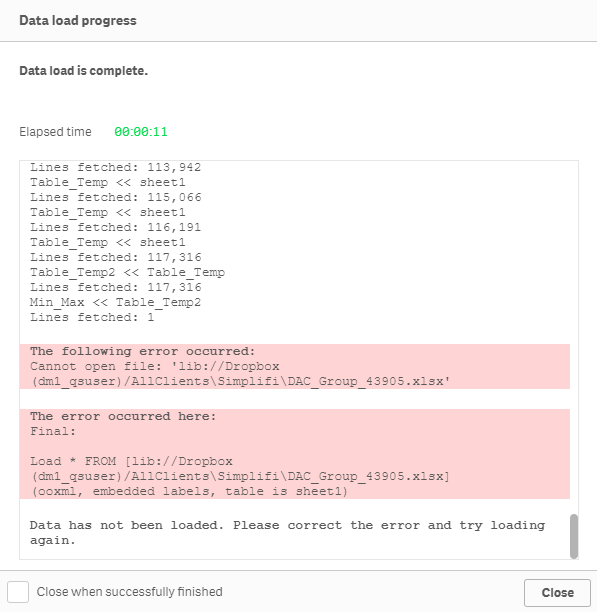Unlock a world of possibilities! Login now and discover the exclusive benefits awaiting you.
- Qlik Community
- :
- Forums
- :
- Analytics
- :
- New to Qlik Analytics
- :
- How to Load Only Latest Excel File
- Subscribe to RSS Feed
- Mark Topic as New
- Mark Topic as Read
- Float this Topic for Current User
- Bookmark
- Subscribe
- Mute
- Printer Friendly Page
- Mark as New
- Bookmark
- Subscribe
- Mute
- Subscribe to RSS Feed
- Permalink
- Report Inappropriate Content
How to Load Only Latest Excel File
I want to load the latest excel file into my script from a specific folder.
The filename is "DAC_GROUP_2020-03-07T1100"
I am not able to finish the script for it to load the latest file.
This is how the script looks like right now:
Table_Temp:
Load FileName() as File_Name,
(right(FileName(),20)) as Test
// Date(Date#(Right(FileName(),8),'YYYYMMDD'),'DD/MM/YYYY') as DateField
FROM [lib://Dropbox (dm1_qsuser)/AllClients\Simplifi\DAC_Group_*.xlsx]
(ooxml, embedded labels, table is sheet1);
Table_Temp2:
Load
Date(Date#(Left(Test,10),'YYYY-MM-DD'),'DD/MM/YYY') as Date
Resident Table_Temp;
drop Table Table_Temp;
Min_Max:
Load Max(Date) as MaxDate,
Min(Date) as MinDate
Resident Table_Temp2;
LET vMaxDate = Peek('MaxDate',0,'Min_Max');
Final:
Load * FROM [lib://Dropbox (dm1_qsuser)/AllClients\Simplifi\DAC_Group_$(vMaxDate).xlsx]
(ooxml, embedded labels, table is sheet1);
Can someone please help?
- Subscribe by Topic:
-
Excel Exports
-
excel file
-
Load tables based on condition
-
Qlik Sense
Accepted Solutions
- Mark as New
- Bookmark
- Subscribe
- Mute
- Subscribe to RSS Feed
- Permalink
- Report Inappropriate Content
If you look at the error, you see that it's looking for a file named
DAC_GROUP_43905...
Whereas your file is named
DAC_GROUP_2020-03-07T1100
You have to format that date from 43905 to the one that matches your filenames.
- Mark as New
- Bookmark
- Subscribe
- Mute
- Subscribe to RSS Feed
- Permalink
- Report Inappropriate Content
Is it giving you an error? What's it doing that it's not supposed to do?
- Mark as New
- Bookmark
- Subscribe
- Mute
- Subscribe to RSS Feed
- Permalink
- Report Inappropriate Content
it is giving me the following error.
- Mark as New
- Bookmark
- Subscribe
- Mute
- Subscribe to RSS Feed
- Permalink
- Report Inappropriate Content
It is suppose to load the latest file in the folder.
- Mark as New
- Bookmark
- Subscribe
- Mute
- Subscribe to RSS Feed
- Permalink
- Report Inappropriate Content
If you look at the error, you see that it's looking for a file named
DAC_GROUP_43905...
Whereas your file is named
DAC_GROUP_2020-03-07T1100
You have to format that date from 43905 to the one that matches your filenames.
- Mark as New
- Bookmark
- Subscribe
- Mute
- Subscribe to RSS Feed
- Permalink
- Report Inappropriate Content
You may also want to consider this post here.