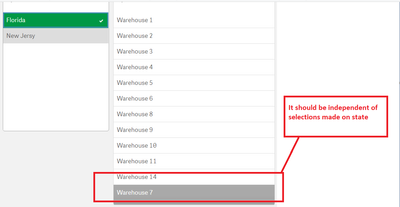Unlock a world of possibilities! Login now and discover the exclusive benefits awaiting you.
- Qlik Community
- :
- Forums
- :
- Analytics
- :
- New to Qlik Analytics
- :
- How to Make independent of selection from field to...
- Subscribe to RSS Feed
- Mark Topic as New
- Mark Topic as Read
- Float this Topic for Current User
- Bookmark
- Subscribe
- Mute
- Printer Friendly Page
- Mark as New
- Bookmark
- Subscribe
- Mute
- Subscribe to RSS Feed
- Permalink
- Report Inappropriate Content
How to Make independent of selection from field to field
Hi Everyone,
How to Make independent of selection from field to field. For example I have two fields
State and Branch
If I select state, all the related branches of the state will get displayed in filetrpane but my requirement is
If I make any selections in state then branch should not change. so there should be independent of selections made on state. below is the screenshot for reference
How can we resolve this. Alternate states is not acceptable. we need to achieve this by writing an expression
Thanks,
Satya
- Mark as New
- Bookmark
- Subscribe
- Mute
- Subscribe to RSS Feed
- Permalink
- Report Inappropriate Content
My question is, what do you want to select when you filter Florida and Warehouse7? Qlik shows you that you won't have any data for this combination of filters before selecting them both. You can chose to select data from Florida or from Wharehouse7.
I wonder why do you want this behavior, as you have all values visible but the white and grey colors are just information about those items. Do you want to remove just the colors?
JG
- Mark as New
- Bookmark
- Subscribe
- Mute
- Subscribe to RSS Feed
- Permalink
- Report Inappropriate Content
Hi JG,
Thank you so much for your response. Actually we have two fields from same table State and Branch . if I make any selections in state the branch should not change.
Why I require this is. Actually I am writing an expression for accumulation. Below is the expression
Aggr(RangeSum(Above(Count({$<Supplier =, Status = {'1'},Availability= {'0'}, Removed= {'0'}>}Stu_ID), 0, RowNo())), Location, (Month, (NUMERIC)))
This expression should not change if I make any selections in Supplier. but when I made selections on Supplier I am getting values for respective to locations. but it should not display like.
Thats why i have asked independent of selection between field to field
Thanks,
Satya
- Mark as New
- Bookmark
- Subscribe
- Mute
- Subscribe to RSS Feed
- Permalink
- Report Inappropriate Content
Maybe using Aggr({<Supplier>} RangeSum(... you could have all locations.
JG
- Mark as New
- Bookmark
- Subscribe
- Mute
- Subscribe to RSS Feed
- Permalink
- Report Inappropriate Content
If I've understood correctly this might well work...
Aggr(RangeSum(Above(Count({1<Supplier ={*}>*$<Status = {'1'},Availability= {'0'}, Removed= {'0'}>}Stu_ID), 0, RowNo())), Location, (Month, (NUMERIC)))
Within the Count statement you're setting up two data sets, one which pulls back Supplier=* which ignores filters and one which looks at Status, Availability and Removed fields. Then you intersect those two data sets (see Set analysis and set expressions ‒ Qlik Sense on Windows for information on Operators between different data sets).
- Mark as New
- Bookmark
- Subscribe
- Mute
- Subscribe to RSS Feed
- Permalink
- Report Inappropriate Content
This may also work although I don't fully understand what I'm doing with $:: but it's got me out of some holes...
Aggr(RangeSum(Above(Count({1<Supplier =$::Supplier,Status = {'1'},Availability= {'0'}, Removed= {'0'}>}Stu_ID), 0, RowNo())), Location, (Month, (NUMERIC)))
I had a similar issue which I asked about a few years ago and this was the solution (Solved: Filter Indirectly Affecting Fields - Qlik Community - 1560230).