Unlock a world of possibilities! Login now and discover the exclusive benefits awaiting you.
- Qlik Community
- :
- Forums
- :
- Analytics
- :
- New to Qlik Analytics
- :
- Re: How to Sync Local User in Qliksense
- Subscribe to RSS Feed
- Mark Topic as New
- Mark Topic as Read
- Float this Topic for Current User
- Bookmark
- Subscribe
- Mute
- Printer Friendly Page
- Mark as New
- Bookmark
- Subscribe
- Mute
- Subscribe to RSS Feed
- Permalink
- Report Inappropriate Content
How to Sync Local User in Qliksense
Dear Team,
i installed qlik sense.i want to make user which use application in access point. but i am not able to make user.
First of all i create user in windows. then i went to User Directory Connector. Then Create New.Click On local Network.
Then Fill Name of Directory.Then Apply.
After Applying i Went to Sync . But When i went to user User tab .Then there is no visible any user which i made in windows.kindly help me how to reach user in qliksense through local network
Accepted Solutions
- Mark as New
- Bookmark
- Subscribe
- Mute
- Subscribe to RSS Feed
- Permalink
- Report Inappropriate Content
- Mark as New
- Bookmark
- Subscribe
- Mute
- Subscribe to RSS Feed
- Permalink
- Report Inappropriate Content
Hi Gourav,
Login with new user on desktop and access Qlik Sense hub link. You will not see anything as you don't have access pass now. Login again with Admin user and check in QMC Users.
Regards,
- Mark as New
- Bookmark
- Subscribe
- Mute
- Subscribe to RSS Feed
- Permalink
- Report Inappropriate Content
Hi,
You can configure Windows LDAP active directory @ QMC.
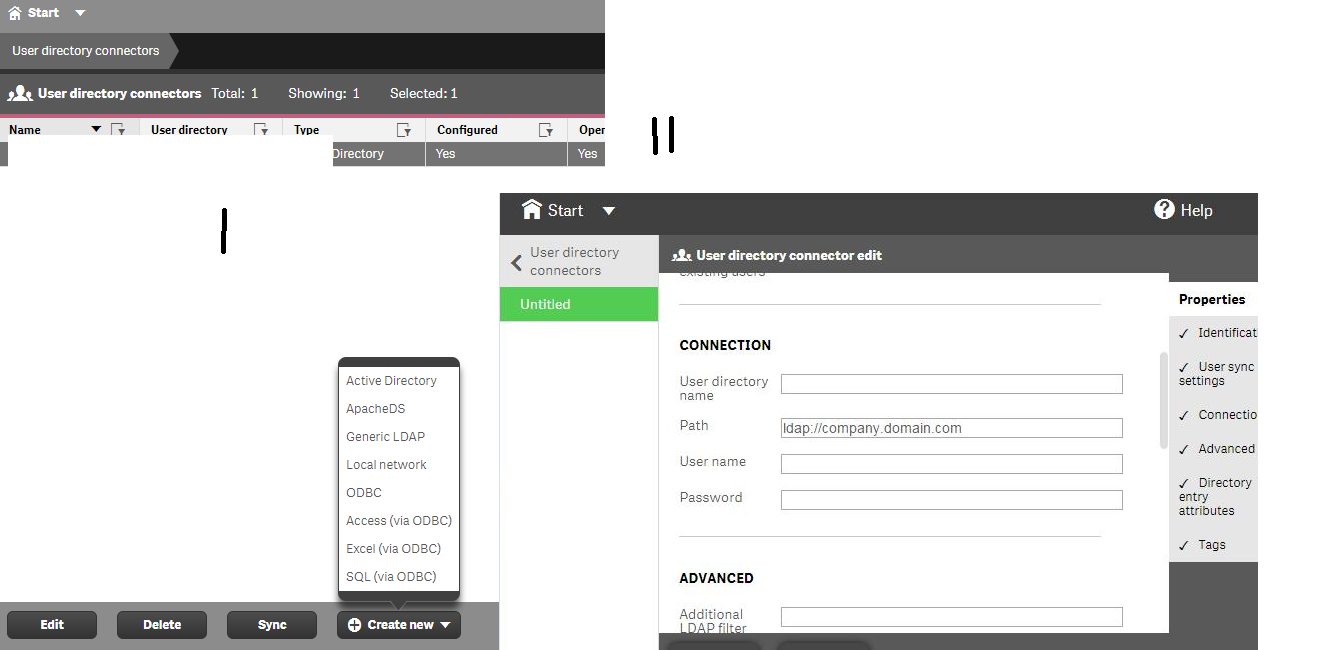
- Mark as New
- Bookmark
- Subscribe
- Mute
- Subscribe to RSS Feed
- Permalink
- Report Inappropriate Content
try to login by that user which you created in Windows.. after that it will appear in User List.
- Mark as New
- Bookmark
- Subscribe
- Mute
- Subscribe to RSS Feed
- Permalink
- Report Inappropriate Content
i Know this way. But i Want to Add user Through Local Network.Kindly help me for using how to use local network
- Mark as New
- Bookmark
- Subscribe
- Mute
- Subscribe to RSS Feed
- Permalink
- Report Inappropriate Content
Hi Gourav,
I think you left the Sync user data for existing users flagged (it's a default option).
Anyway, to be sure, could you please show a screenshot of your User Directory Connector configuration?
Cheers,
Riccardo
- Mark as New
- Bookmark
- Subscribe
- Mute
- Subscribe to RSS Feed
- Permalink
- Report Inappropriate Content
Dear Riccardo,
I did it for doing R & D
- Mark as New
- Bookmark
- Subscribe
- Mute
- Subscribe to RSS Feed
- Permalink
- Report Inappropriate Content
after create local user, you can login to Qlik Sense using that newly created user.
Then it will appear on the user list within QMC.
If you machine does single sign-on, you need to access using IP address like