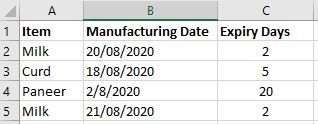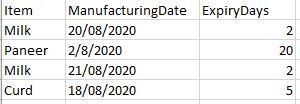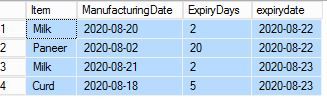Unlock a world of possibilities! Login now and discover the exclusive benefits awaiting you.
- Qlik Community
- :
- Forums
- :
- Analytics
- :
- New to Qlik Analytics
- :
- Re: How to achieve in Script
- Subscribe to RSS Feed
- Mark Topic as New
- Mark Topic as Read
- Float this Topic for Current User
- Bookmark
- Subscribe
- Mute
- Printer Friendly Page
- Mark as New
- Bookmark
- Subscribe
- Mute
- Subscribe to RSS Feed
- Permalink
- Report Inappropriate Content
How to achieve in Script
Hi Community,
I am new to QlikSense.
i have a data like below , from this i would like to arrange these Items in a Order at the top Expiry coming earliest.
Assume the data tody is 22/08/2020.
Can any one help/ suggest me how can i achieve in script.
Thanks,
Arjun
Accepted Solutions
- Mark as New
- Bookmark
- Subscribe
- Mute
- Subscribe to RSS Feed
- Permalink
- Report Inappropriate Content
Hi @ArjunPrasad, you only need sum the two fields
Something like this:
Date(ManufacturingDate + ExpiryDays) as expirydate
If you need add months, the function it's addmonths()
this should resolve your question.
- Mark as New
- Bookmark
- Subscribe
- Mute
- Subscribe to RSS Feed
- Permalink
- Report Inappropriate Content
can you share the expected output from these data ?
Taoufiq ZARRA
"Please LIKE posts and "Accept as Solution" if the provided solution is helpful "
(you can mark up to 3 "solutions") 😉
- Mark as New
- Bookmark
- Subscribe
- Mute
- Subscribe to RSS Feed
- Permalink
- Report Inappropriate Content
Hi Taoufiq,
my expected output is like below.
Assume today date is "22.08.2020"
Thanks
Arjun
- Mark as New
- Bookmark
- Subscribe
- Mute
- Subscribe to RSS Feed
- Permalink
- Report Inappropriate Content
@ArjunPrasad You can do something like below
Data:
load Item,
ManufacturingDate,
if(floor(ManufacturingDate)< floor(today()),1,0) as _Flag
ExpiryDays
FROM table;
Now in your frond end chart you can put the expression using Flag
Assuming your measure is Sum(ExpiryDays) so expression will look like below
=Sum({<_Flag={1}>}ExpiryDays)- Mark as New
- Bookmark
- Subscribe
- Mute
- Subscribe to RSS Feed
- Permalink
- Report Inappropriate Content
Hi Kush,
in Sql i have used below query to get expected Output(refer below screenshot)
Select *,DATEADD(D,ExpiryDays,ManufacturingDate) as expirydate
from Table1
order by DATEADD(D,ExpiryDays,ManufacturingDate)
Thanks
Arjun
- Mark as New
- Bookmark
- Subscribe
- Mute
- Subscribe to RSS Feed
- Permalink
- Report Inappropriate Content
Hi @ArjunPrasad, you only need sum the two fields
Something like this:
Date(ManufacturingDate + ExpiryDays) as expirydate
If you need add months, the function it's addmonths()
this should resolve your question.
- Mark as New
- Bookmark
- Subscribe
- Mute
- Subscribe to RSS Feed
- Permalink
- Report Inappropriate Content
Thank you @uroboros 🙂
Now i am got expected result in Qlik.