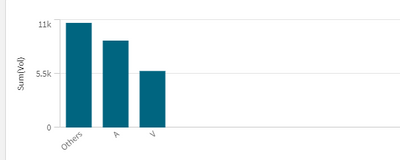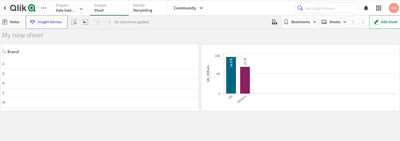Unlock a world of possibilities! Login now and discover the exclusive benefits awaiting you.
- Qlik Community
- :
- Forums
- :
- Analytics
- :
- New to Qlik Analytics
- :
- How to add values for dimension based on condition...
Options
- Subscribe to RSS Feed
- Mark Topic as New
- Mark Topic as Read
- Float this Topic for Current User
- Bookmark
- Subscribe
- Mute
- Printer Friendly Page
Turn on suggestions
Auto-suggest helps you quickly narrow down your search results by suggesting possible matches as you type.
Showing results for
Contributor III
2022-05-17
02:20 AM
- Mark as New
- Bookmark
- Subscribe
- Mute
- Subscribe to RSS Feed
- Permalink
- Report Inappropriate Content
How to add values for dimension based on condition and rename the combined dimension
Hi,
I want to create a bar graph which will only show volume for brand 'A' and brand 'V'.
Rest of the volume needs to be combined and the new dimension should be named as 'Other Brands'
So, in the graph there will be vol for brand 'A' ,'V' and 'Other Brands'
where other brands will be the summation of volume of the remaining brands.
| Brand | Year | Vol |
| A | 2021 | 3456 |
| A | 2022 | 5434 |
| B | 2021 | 5434 |
| B | 2022 | 546 |
| V | 2021 | 435 |
| V | 2022 | 5345 |
| K | 2021 | 4234 |
| K | 2022 | 435 |
| W | 2021 | 54 |
Thankyou
506 Views
1 Solution
Accepted Solutions
MVP
2022-05-17
02:54 AM
- Mark as New
- Bookmark
- Subscribe
- Mute
- Subscribe to RSS Feed
- Permalink
- Report Inappropriate Content
Hi
Try like below
=If(Match(Brand,'A' ,'V'), Brand, 'Others')
Thanks & Regards, Mayil Vahanan R
Please close the thread by marking correct answer & give likes if you like the post.
Please close the thread by marking correct answer & give likes if you like the post.
3 Replies
MVP
2022-05-17
02:54 AM
- Mark as New
- Bookmark
- Subscribe
- Mute
- Subscribe to RSS Feed
- Permalink
- Report Inappropriate Content
Hi
Try like below
=If(Match(Brand,'A' ,'V'), Brand, 'Others')
Thanks & Regards, Mayil Vahanan R
Please close the thread by marking correct answer & give likes if you like the post.
Please close the thread by marking correct answer & give likes if you like the post.
MVP
2022-05-17
03:13 AM
- Mark as New
- Bookmark
- Subscribe
- Mute
- Subscribe to RSS Feed
- Permalink
- Report Inappropriate Content
PFA attached Application
Hope this resolve your issue.
If the issue is solved please mark the answer with Accept as Solution & like it.
If you want to go quickly, go alone. If you want to go far, go together.
If the issue is solved please mark the answer with Accept as Solution & like it.
If you want to go quickly, go alone. If you want to go far, go together.
Contributor III
2022-05-17
04:47 AM
Author
- Mark as New
- Bookmark
- Subscribe
- Mute
- Subscribe to RSS Feed
- Permalink
- Report Inappropriate Content
Thank you @MayilVahanan , your solution worked for me.
Thank you @vikasmahajan , your solution helped me with another query of mine
472 Views
Community Browser