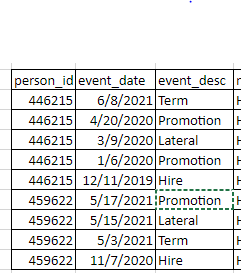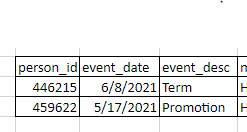Unlock a world of possibilities! Login now and discover the exclusive benefits awaiting you.
- Qlik Community
- :
- Forums
- :
- Analytics
- :
- New to Qlik Analytics
- :
- How to apply group by functionality
- Subscribe to RSS Feed
- Mark Topic as New
- Mark Topic as Read
- Float this Topic for Current User
- Bookmark
- Subscribe
- Mute
- Printer Friendly Page
- Mark as New
- Bookmark
- Subscribe
- Mute
- Subscribe to RSS Feed
- Permalink
- Report Inappropriate Content
How to apply group by functionality
Hi Team,
I am facing an issue while showing only max date record with all record, please find the attached screenshots how actually the data is coming in front end. Kindly help me on this.
Accepted Solutions
- Mark as New
- Bookmark
- Subscribe
- Mute
- Subscribe to RSS Feed
- Permalink
- Report Inappropriate Content
Hi, you can load your table with all employees and use an inner join to keep only the max date of each employee:
Inner Join (EmployeeTableName)
LOAD person_id
Date(max(event_date)) as event_date
Resident EmployeeTableName
Group by person_id;
- Mark as New
- Bookmark
- Subscribe
- Mute
- Subscribe to RSS Feed
- Permalink
- Report Inappropriate Content
Hi, can you post the full expression that you are using?
- Mark as New
- Bookmark
- Subscribe
- Mute
- Subscribe to RSS Feed
- Permalink
- Report Inappropriate Content
Hello,
So, are you looking for a flag as 1 in front of the max date of employee_id ?
As @rubenmarin suggested please share the expression, maybe we can correct the same.
Thanks,
Ashutosh
- Mark as New
- Bookmark
- Subscribe
- Mute
- Subscribe to RSS Feed
- Permalink
- Report Inappropriate Content
Hi All,
Actually i am not using any expression i need a suggestion on how to load the data in script level only max date for each employee. we have each employee have different max dates. I need to load only Max date record for each employee. please find the attached screenshot
Input:-
OutPut:-
- Mark as New
- Bookmark
- Subscribe
- Mute
- Subscribe to RSS Feed
- Permalink
- Report Inappropriate Content
Hi, you can load your table with all employees and use an inner join to keep only the max date of each employee:
Inner Join (EmployeeTableName)
LOAD person_id
Date(max(event_date)) as event_date
Resident EmployeeTableName
Group by person_id;