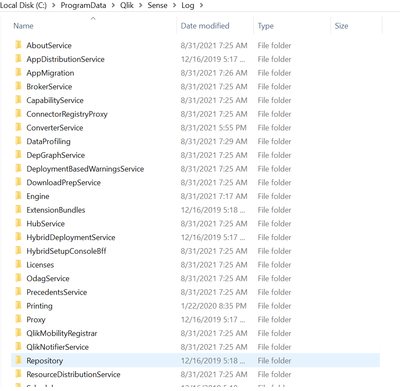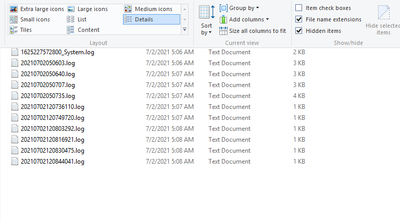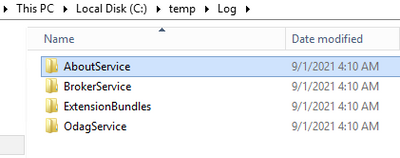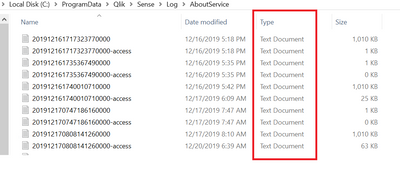Unlock a world of possibilities! Login now and discover the exclusive benefits awaiting you.
- Qlik Community
- :
- Forums
- :
- Analytics
- :
- New to Qlik Analytics
- :
- How to auto cleanse Qlik logs text files from "C:\...
- Subscribe to RSS Feed
- Mark Topic as New
- Mark Topic as Read
- Float this Topic for Current User
- Bookmark
- Subscribe
- Mute
- Printer Friendly Page
- Mark as New
- Bookmark
- Subscribe
- Mute
- Subscribe to RSS Feed
- Permalink
- Report Inappropriate Content
How to auto cleanse Qlik logs text files from "C:\ProgramData\Qlik\Sense\Log"
Hi team,
Can you please help me to setup a solution where older than one month Qlik logs will be cleansed automatically fromC:\ProgramData\Qlik\Sense\Log folder and sub folders:
Thanks,
Rohit
Accepted Solutions
- Mark as New
- Bookmark
- Subscribe
- Mute
- Subscribe to RSS Feed
- Permalink
- Report Inappropriate Content
Hello Rohit,
yes the files are called .log even if they are shown as Text Document in Windows Explorer, you want to enable the option "File name extentions" under view
Here a screenshot of my destination, as you can see subfolders are created accordingly folder.
The specific one you mentioned (Servername_AuditActivity_Engine.log)bove are some which would be moved to the qlik shared folder archived logs path. If it hasnt been moved from e.g. C:\ProgramData\Qlik\Sense\Log\Engine\Audit then the service had problems reaching the share at service start, or the file was locked.
best regards
Sebastian
- Mark as New
- Bookmark
- Subscribe
- Mute
- Subscribe to RSS Feed
- Permalink
- Report Inappropriate Content
Hello @rohitk1609 ,
you could do something like this:
#Moves files older than 31 days old from the Source folder to the Target with creating the folders in the destination folder.
$sourcepath="C:\ProgramData\Qlik\Sense\Log"
$destinationpath="C:\temp"
Get-Childitem -Path $sourcepath -Filter *.log -Recurse -File | Where-Object { $_.LastWriteTime -lt (get-date).AddDays(-31)} |
ForEach {
$destinationpathwithfolder=$destinationpath+$_.FullName.Substring(25,$_.FullName.Length-25)
New-Item -ItemType File -Path $destinationpathwithfolder -Force
Move-Item $_.FullName -destination $destinationpathwithfolder -force -ErrorAction:SilentlyContinue
}
Just exchange the Destination folder to where you want to have the files. Another option is robocopy if powershell is limited on your system.
- Mark as New
- Bookmark
- Subscribe
- Mute
- Subscribe to RSS Feed
- Permalink
- Report Inappropriate Content
Hi Sebastian,
Thanks for your valuable input.
Sorry I am not good with Powershell. Just trying to understand the your code
The code you have shared, will send files older than 31, days from folder and its sub folders to new destination same name folder and same name destination folders?
Or we need to run this piece of code for each folder and its sub folders ?
Thanks,
Rohit
- Mark as New
- Bookmark
- Subscribe
- Mute
- Subscribe to RSS Feed
- Permalink
- Report Inappropriate Content
Hello Rohit,
Just with the main folder, all sub folders which don't exist will be automatically created on the destination side.
So you could in theory run this as scheduled task. I have also limited the files to just *.log otherwise it moves config files and qvd's as well.
Regards Sebastian
- Mark as New
- Bookmark
- Subscribe
- Mute
- Subscribe to RSS Feed
- Permalink
- Report Inappropriate Content
If I got your instruction correctly, We just need to run this Powershell script at "C:\ProgramData\Qlik\Sense\Log", all sub folders will be created automatically, and files present in main and sub folders will be moved to corresponding destination main folder and sub folders.
One of the folder has file with name "201912161717323770000" or another folder has file likServer_AuditActivity_Engine_2019-12-17, I hope both files will go to their corresponding folders.
I didn't get filtering files with *.log.
Files I can see in Log folders as text files. Is .log is their extension .log?
Please help me to understand what I am missing?
Thanks,
Rohit
- Mark as New
- Bookmark
- Subscribe
- Mute
- Subscribe to RSS Feed
- Permalink
- Report Inappropriate Content
Hello Rohit,
yes the files are called .log even if they are shown as Text Document in Windows Explorer, you want to enable the option "File name extentions" under view
Here a screenshot of my destination, as you can see subfolders are created accordingly folder.
The specific one you mentioned (Servername_AuditActivity_Engine.log)bove are some which would be moved to the qlik shared folder archived logs path. If it hasnt been moved from e.g. C:\ProgramData\Qlik\Sense\Log\Engine\Audit then the service had problems reaching the share at service start, or the file was locked.
best regards
Sebastian