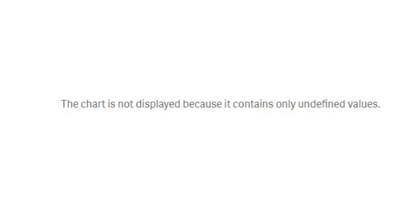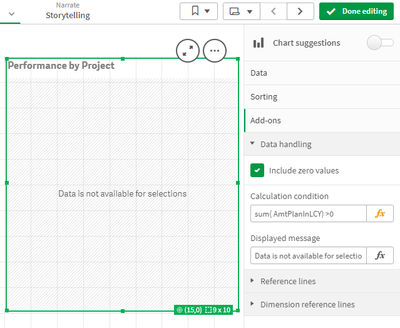Unlock a world of possibilities! Login now and discover the exclusive benefits awaiting you.
- Qlik Community
- :
- Forums
- :
- Analytics
- :
- New to Qlik Analytics
- :
- How to change Custom Messages in Qliksense Chart
- Subscribe to RSS Feed
- Mark Topic as New
- Mark Topic as Read
- Float this Topic for Current User
- Bookmark
- Subscribe
- Mute
- Printer Friendly Page
- Mark as New
- Bookmark
- Subscribe
- Mute
- Subscribe to RSS Feed
- Permalink
- Report Inappropriate Content
How to change Custom Messages in Qliksense Chart
Hi Everyone,
How to change Custom message in Qliksense Charts.
For Example I am getting following message.
I want to replace this message with 'Data is not available for selections'
Is there any option to change this. Please let me know
Thanks,
Satya
- Mark as New
- Bookmark
- Subscribe
- Mute
- Subscribe to RSS Feed
- Permalink
- Report Inappropriate Content
Hi Satya,
You can use the Add-ons option to control the calculation condition and define a message to be presented when the condition is NOT met.
Example:
Hope it helps!
Best regards
Hugo Romeira
If you want to go quickly, go alone. If you want to go far, go together.
- Mark as New
- Bookmark
- Subscribe
- Mute
- Subscribe to RSS Feed
- Permalink
- Report Inappropriate Content
Hi Romeira,
Thanks for your response. is there any alternate option other than this? because in the expression we were doing following formula Avg(Start date - Last date). which will not give exact value
Thanks,
Satya
- Mark as New
- Bookmark
- Subscribe
- Mute
- Subscribe to RSS Feed
- Permalink
- Report Inappropriate Content
Hi again,
Try adding isnum(avg( AmtPlanInLCY - AmtActualInLCY) in the calculation condition.
The error message The chart is not display because it contains only undefined values it indicates that there are no numbers to be displayed. The result of the measure avg( AmtPlanInLCY - AmtActualInLCY) is resulting in NULL.
So the calculation condition for the chart should be "is measure a number": isnum(avg( AmtPlanInLCY - AmtActualInLCY)
If you want to go quickly, go alone. If you want to go far, go together.