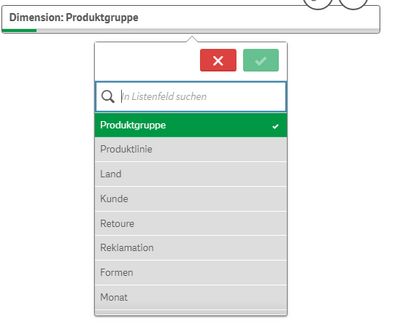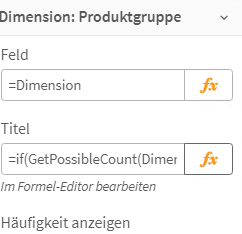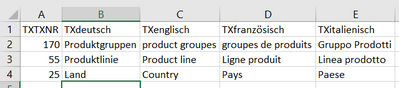Unlock a world of possibilities! Login now and discover the exclusive benefits awaiting you.
- Qlik Community
- :
- Forums
- :
- Analytics
- :
- New to Qlik Analytics
- :
- Re: How to change Filter pane language ?
- Subscribe to RSS Feed
- Mark Topic as New
- Mark Topic as Read
- Float this Topic for Current User
- Bookmark
- Subscribe
- Mute
- Printer Friendly Page
- Mark as New
- Bookmark
- Subscribe
- Mute
- Subscribe to RSS Feed
- Permalink
- Report Inappropriate Content
How to change Filter pane language ?
Hello everyone!
It is possible to change the filter language per user.
for example a German user and an Italian user.
Dims:
LOAD
Dimension,
RowNo() as DimSort
INLINE [
Dimension
Produktlinie,
Land,
Kunde,
Produktgruppe,
Retoure,
Reklamation,
Formen,
Monat,
Kollektion,
Größe,
Rechnung];
Excel Language:
Regards,
Mendoza
Accepted Solutions
- Mark as New
- Bookmark
- Subscribe
- Mute
- Subscribe to RSS Feed
- Permalink
- Report Inappropriate Content
Hi @R_Mendoza ,
Please refer below related link-
https://community.qlik.com/t5/Qlik-Design-Blog/Making-a-Multilingual-Qlik-Sense-App/ba-p/1678131
Cheers!
- Mark as New
- Bookmark
- Subscribe
- Mute
- Subscribe to RSS Feed
- Permalink
- Report Inappropriate Content
Hi @R_Mendoza ,
Please refer below related link-
https://community.qlik.com/t5/Qlik-Design-Blog/Making-a-Multilingual-Qlik-Sense-App/ba-p/1678131
Cheers!
- Mark as New
- Bookmark
- Subscribe
- Mute
- Subscribe to RSS Feed
- Permalink
- Report Inappropriate Content
hello @Sweta_Sharma , that doesn't help me
I need that when the user enters, the dimensions can be loaded in the filters with the correct language ... as I explain above ... but thanks.