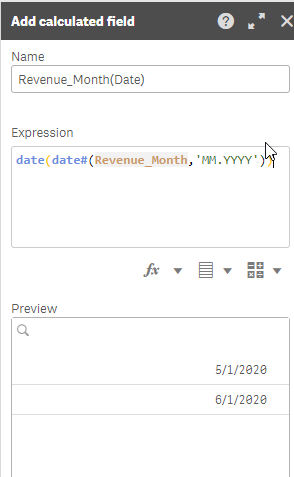Unlock a world of possibilities! Login now and discover the exclusive benefits awaiting you.
- Qlik Community
- :
- Forums
- :
- Analytics
- :
- New to Qlik Analytics
- :
- Re: How to change a "General" column to "Date" col...
- Subscribe to RSS Feed
- Mark Topic as New
- Mark Topic as Read
- Float this Topic for Current User
- Bookmark
- Subscribe
- Mute
- Printer Friendly Page
- Mark as New
- Bookmark
- Subscribe
- Mute
- Subscribe to RSS Feed
- Permalink
- Report Inappropriate Content
How to change a "General" column to "Date" column properly
Hello,
Qliksense only recognized my timestamp as a "Date" automatically. But my "revenue_targets" cannot be linked to my timestamp because its dates is related to other issue. Only to "Revenue_month" I want to connect which is strangely set to "general". I want to use something like a KPI Display with a today() function, to show revenues target of the actual month. But since its not registered as a date columns its not going to work.
I tried the [ ] symboll in the data manager. but it dont consist by default of the following format to choose from: MM.YYYY
And when I put the format manually , the cells turns empty.
| timestamp (as date) | Revenue_Month | Revenue_Target |
| 2020-04-09 14:47:10 | 05.2020 | 28170000 |
| 2020-04-09 11:45:02 | 05.2020 | 28170000 |
| 2020-04-09 14:47:12 | 05.2020 | 28170000 |
| 2020-05-02 14:47:44 | 06.2020 | 30000000 |
| 2020-06-09 14:47:10 | 06.2020 | 30000000 |
| 2020-06-09 14:47:10 | 06.2020 | 30000000 |
| 2020-05-09 14:47:10 | 06.2020 | 30000000 |
I hope there is a nother solution to this.
Stay safe!
Thanks in advance.
Accepted Solutions
- Mark as New
- Bookmark
- Subscribe
- Mute
- Subscribe to RSS Feed
- Permalink
- Report Inappropriate Content
Without changing the data, you could do something like this in the KPI:
sum({<Revenue_Month={"=$(=Date(Today(),'MM.YYYY'))"}>} Revenue_Target)
To change the data, I would look at the source to verify the Revenue_Month data.
- Mark as New
- Bookmark
- Subscribe
- Mute
- Subscribe to RSS Feed
- Permalink
- Report Inappropriate Content
the 'MM.YYYY' is actually how your originally data looks like so I used it in the date#() to make the translation to a date. The day 01 shows as I wrapped the expression with date() which in my locale settings is masked as MM/DD/YYYY
- Mark as New
- Bookmark
- Subscribe
- Mute
- Subscribe to RSS Feed
- Permalink
- Report Inappropriate Content
- Mark as New
- Bookmark
- Subscribe
- Mute
- Subscribe to RSS Feed
- Permalink
- Report Inappropriate Content
Without changing the data, you could do something like this in the KPI:
sum({<Revenue_Month={"=$(=Date(Today(),'MM.YYYY'))"}>} Revenue_Target)
To change the data, I would look at the source to verify the Revenue_Month data.
- Mark as New
- Bookmark
- Subscribe
- Mute
- Subscribe to RSS Feed
- Permalink
- Report Inappropriate Content
Hi AlbertoV,
thanks for reply.
I think you might solve my problem because somehow its a "format" problem.
When I load "revenue_Month" in the script like
"Load
Date[Revenue_Month),'MM.YYYY')as Revenue_Month........
than suddenly all the vales gray out in that column. I dont know why.
With your approach I can generate Dates like this "01.05.2020".
But I'm surprised, since your format is like 'MM.YYYY ' , so why it still put an "01" for every day there? Also in your example there are no Dates in MM.YYYY since its not DD.MM.YYYY ?
Hope you know why.
Thanks
- Mark as New
- Bookmark
- Subscribe
- Mute
- Subscribe to RSS Feed
- Permalink
- Report Inappropriate Content
the 'MM.YYYY' is actually how your originally data looks like so I used it in the date#() to make the translation to a date. The day 01 shows as I wrapped the expression with date() which in my locale settings is masked as MM/DD/YYYY