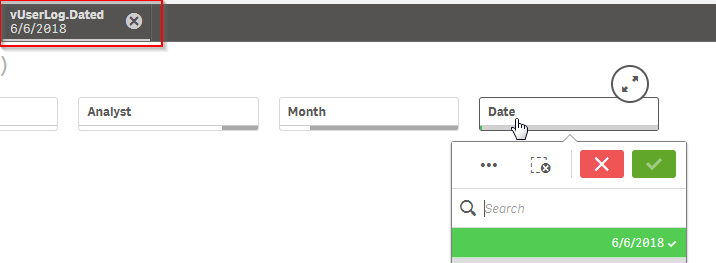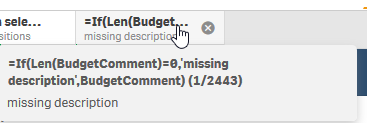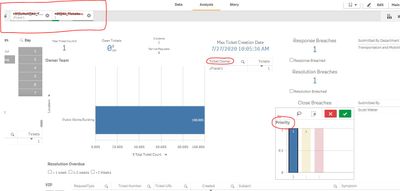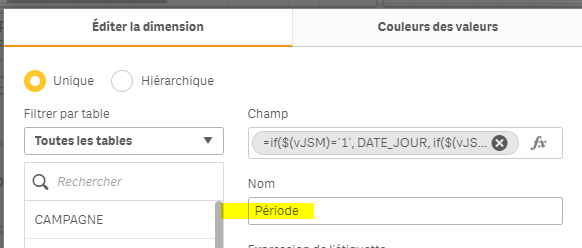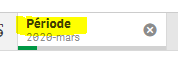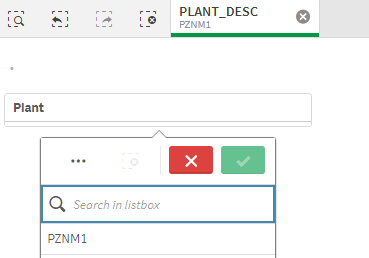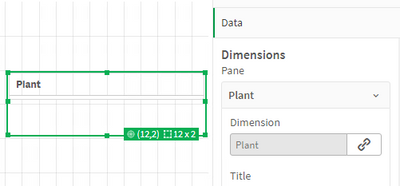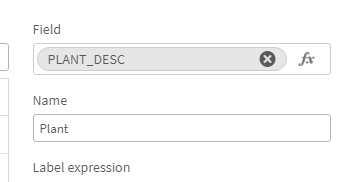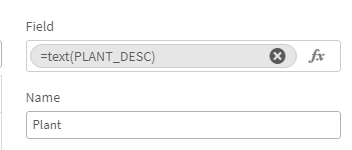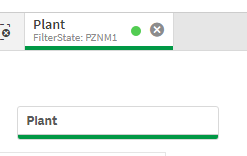Unlock a world of possibilities! Login now and discover the exclusive benefits awaiting you.
- Qlik Community
- :
- Forums
- :
- Analytics
- :
- New to Qlik Analytics
- :
- Re: How to change filter label in qliksense
- Subscribe to RSS Feed
- Mark Topic as New
- Mark Topic as Read
- Float this Topic for Current User
- Bookmark
- Subscribe
- Mute
- Printer Friendly Page
- Mark as New
- Bookmark
- Subscribe
- Mute
- Subscribe to RSS Feed
- Permalink
- Report Inappropriate Content
How to change filter label in qliksense
Hi All,
Is It possible to change the label of filter data in Qlik Sense?
Instead Of Showing the field Name, Just Show the name I assigned to the on the Filter Which is Date.
For example I have a date filter, under its expression tab i have mentioned some logic. whenever I select a date from the filter, in the selection toolbar the heading of the filter comes as the logic which I applied, instead of that I want " Date" to be displayed there.
Is it possible to achieve this requirement?
kindly help.
Thanks
- Mark as New
- Bookmark
- Subscribe
- Mute
- Subscribe to RSS Feed
- Permalink
- Report Inappropriate Content
You can change it under title option.
Which search you are talking about,universal search (Cntrl+F)?
- Mark as New
- Bookmark
- Subscribe
- Mute
- Subscribe to RSS Feed
- Permalink
- Report Inappropriate Content
Here I have attached the document as example, here you can see I have labelled the filter field as Date, I want this name - "Date "to be displayed in place of vUserLog.Dated . How can I achieve this?
- Mark as New
- Bookmark
- Subscribe
- Mute
- Subscribe to RSS Feed
- Permalink
- Report Inappropriate Content
looking for the same solution.. :).
I only could modify in the script to the maximum extent.It happens when we do universal search with Ctrl + F too.
Following...
- Mark as New
- Bookmark
- Subscribe
- Mute
- Subscribe to RSS Feed
- Permalink
- Report Inappropriate Content
same problem over here.
working with a formular for some dimensions in a table.
when this dimension is selected, the formular is shown in the selection bar instead of the given dimension label
example:
- Mark as New
- Bookmark
- Subscribe
- Mute
- Subscribe to RSS Feed
- Permalink
- Report Inappropriate Content
Same issue here. Is it possible to modify the filter result titles?
- Mark as New
- Bookmark
- Subscribe
- Mute
- Subscribe to RSS Feed
- Permalink
- Report Inappropriate Content
hi
Add your filter as a master item
for example i have a filter with a variable to switch between date , week and month :
I named my master Item as Période
then when selected a value in my filter i have this as name for my selection :
- Mark as New
- Bookmark
- Subscribe
- Mute
- Subscribe to RSS Feed
- Permalink
- Report Inappropriate Content
Hi, after few years this still does not work.
Do you have any working workaround?
- Mark as New
- Bookmark
- Subscribe
- Mute
- Subscribe to RSS Feed
- Permalink
- Report Inappropriate Content
Found it..
Field in master item have to be wrapped in TEXT() function....
Why, Qlik?!... Why?...