Unlock a world of possibilities! Login now and discover the exclusive benefits awaiting you.
- Qlik Community
- :
- Forums
- :
- Analytics
- :
- New to Qlik Analytics
- :
- Re: How to change the Distribution plot color by d...
- Subscribe to RSS Feed
- Mark Topic as New
- Mark Topic as Read
- Float this Topic for Current User
- Bookmark
- Subscribe
- Mute
- Printer Friendly Page
- Mark as New
- Bookmark
- Subscribe
- Mute
- Subscribe to RSS Feed
- Permalink
- Report Inappropriate Content
How to change the Distribution plot color by dimension ??
Hi. I used distribution plot as Movie comprision by Month, Nation.

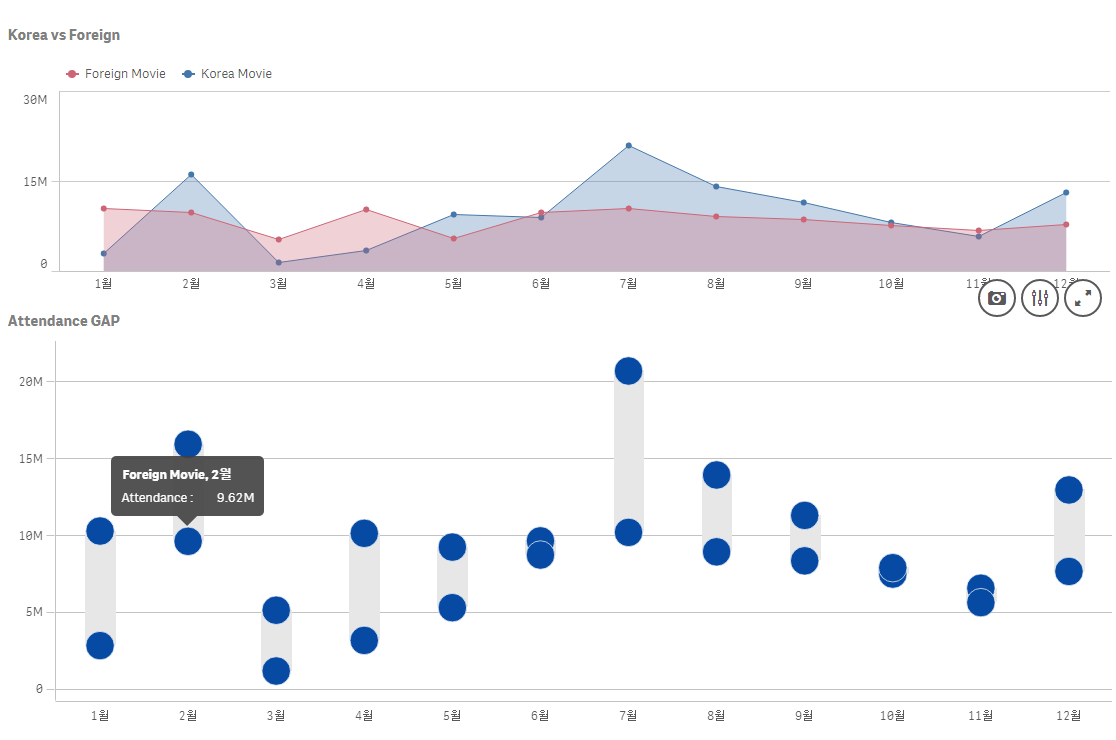
In the above figure, the difference in the number of Movie's Attendance is shown in the distribution plot.
Is it possible to specify colors for each dimension?
ex) Korea Movie point > red color, Foreign Movie point > blue color.
New Visualization(Distribution plot), It seems that it is still limited.
Please tell me if there is any way.
Thank U :^)
- « Previous Replies
-
- 1
- 2
- Next Replies »
Accepted Solutions
- Mark as New
- Bookmark
- Subscribe
- Mute
- Subscribe to RSS Feed
- Permalink
- Report Inappropriate Content
Hi,
You may try to put your conditional color of dimision values under the expression of custom color.
If(platform='Android App',Green(),Red())

Regards,
Jomar
- Mark as New
- Bookmark
- Subscribe
- Mute
- Subscribe to RSS Feed
- Permalink
- Report Inappropriate Content
I'm interested in this as well. Did you find an answer?
- Mark as New
- Bookmark
- Subscribe
- Mute
- Subscribe to RSS Feed
- Permalink
- Report Inappropriate Content
Not yet... ![]()
- Mark as New
- Bookmark
- Subscribe
- Mute
- Subscribe to RSS Feed
- Permalink
- Report Inappropriate Content
Hi,
You may try to put your conditional color of dimision values under the expression of custom color.
If(platform='Android App',Green(),Red())

Regards,
Jomar
- Mark as New
- Bookmark
- Subscribe
- Mute
- Subscribe to RSS Feed
- Permalink
- Report Inappropriate Content
hi, Jomar ![]()
It doesn't work....
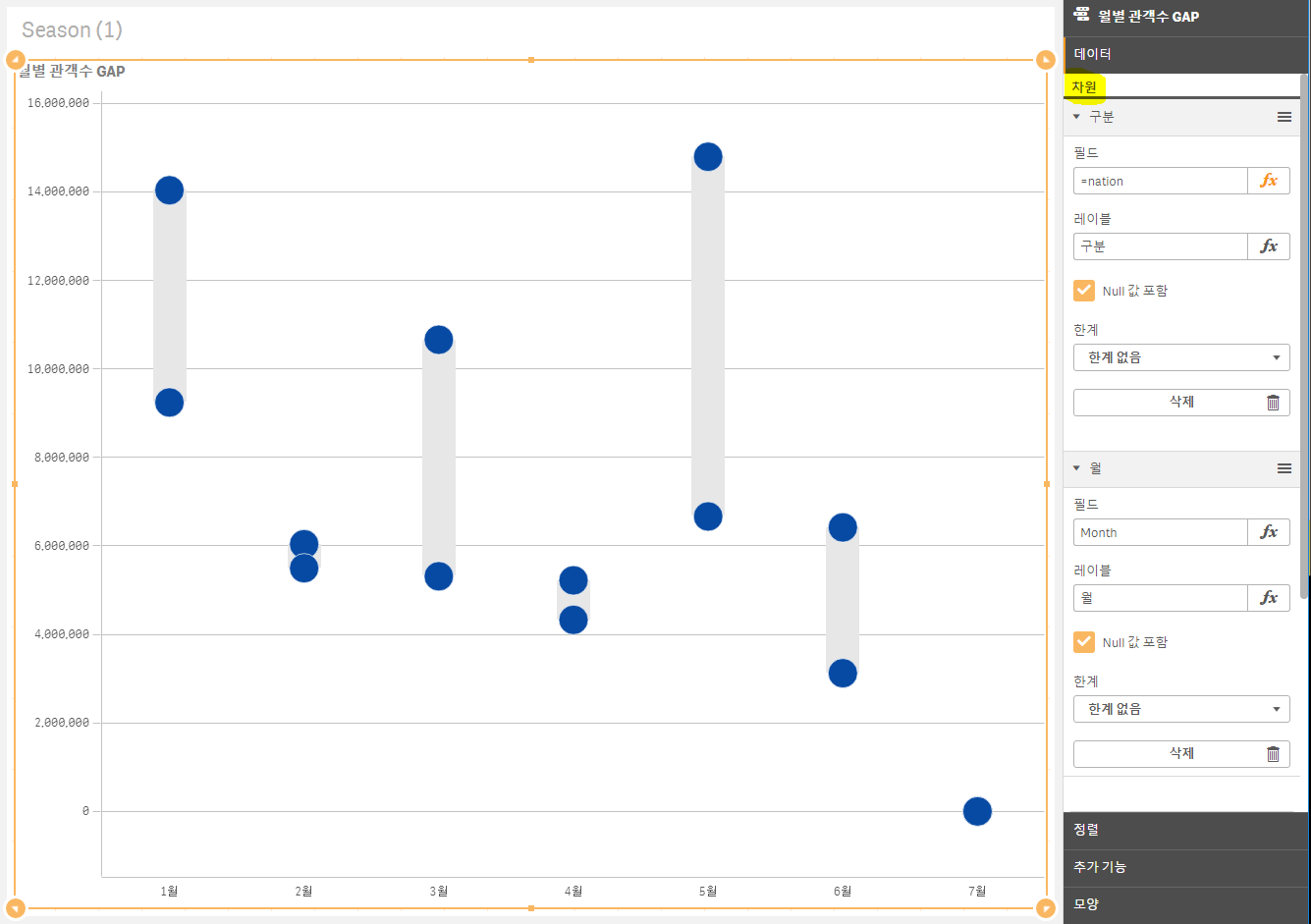
Are u tell dimension's expression in the right section?
< nation: Korea, Foreign >
I write it as follows.
if(nation='Korea', Red(), Blue())
Maybe it's because there are two dimensions.(nation, Month)
Can u tell me another way?
i'm newbie.... help ![]()
- Mark as New
- Bookmark
- Subscribe
- Mute
- Subscribe to RSS Feed
- Permalink
- Report Inappropriate Content
did you try to use custom colors by expression (under Colors and legend section) and type there as below ?
if(nation = 'Korea Movie', red(), blue() )
how is your dimension called "nation" or "Nation" ?
- Mark as New
- Bookmark
- Subscribe
- Mute
- Subscribe to RSS Feed
- Permalink
- Report Inappropriate Content
did you solve it?
- Mark as New
- Bookmark
- Subscribe
- Mute
- Subscribe to RSS Feed
- Permalink
- Report Inappropriate Content
Hi,
Not the dimesion's expression.
Custom Colors by expression. ![]()
Thanks,
Jomar
- Mark as New
- Bookmark
- Subscribe
- Mute
- Subscribe to RSS Feed
- Permalink
- Report Inappropriate Content
Oh... What is the QlikSense version?
I'm September 2017 ver.(qliksensedesktop:11.14.3)
But, There's nothing u said about the Custom Colors by expression in distribution chart.

Is it a version issue??
- Mark as New
- Bookmark
- Subscribe
- Mute
- Subscribe to RSS Feed
- Permalink
- Report Inappropriate Content
hi, Andrea.
No solved it...
Dimension's Name are "nation" and "Month".
I can't see the Custom Colors by expression;;;
Maybe, I think it's a version issue.
Thanks for the answer ![]()
- « Previous Replies
-
- 1
- 2
- Next Replies »