Unlock a world of possibilities! Login now and discover the exclusive benefits awaiting you.
- Qlik Community
- :
- Forums
- :
- Analytics
- :
- New to Qlik Analytics
- :
- How to change the scale of the Gauge
- Subscribe to RSS Feed
- Mark Topic as New
- Mark Topic as Read
- Float this Topic for Current User
- Bookmark
- Subscribe
- Mute
- Printer Friendly Page
- Mark as New
- Bookmark
- Subscribe
- Mute
- Subscribe to RSS Feed
- Permalink
- Report Inappropriate Content
How to change the scale of the Gauge
Hi,
wondering, could I change the Max of the Gauge to the Max(Sales)
here is the graph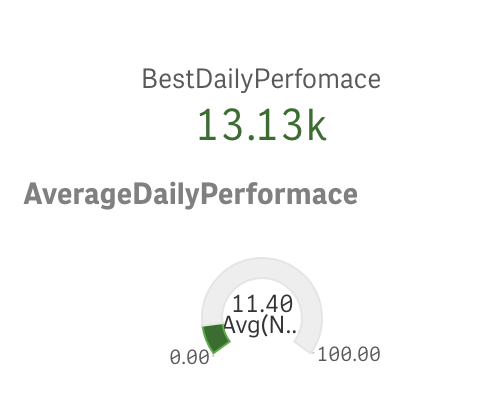
Have the BestDailyperformace is The Max(Sales)
Have the Gauge is Avg(Sales)
want to change the final end of the Gauge into the dynamic one = Max(Sales) above.
Is that possible and how could I do that?
Regards,
- Tags:
- gauge range
Accepted Solutions
- Mark as New
- Bookmark
- Subscribe
- Mute
- Subscribe to RSS Feed
- Permalink
- Report Inappropriate Content
Hi Celine,
The gauge range can be amended in Appearance -> Presentation of the object.
The min and max limits can be set via an expression.
Thanks,
Simon
- Mark as New
- Bookmark
- Subscribe
- Mute
- Subscribe to RSS Feed
- Permalink
- Report Inappropriate Content
Hi Celine,
The gauge range can be amended in Appearance -> Presentation of the object.
The min and max limits can be set via an expression.
Thanks,
Simon
- Mark as New
- Bookmark
- Subscribe
- Mute
- Subscribe to RSS Feed
- Permalink
- Report Inappropriate Content
In Range Limits ,
In Max - > put Max(Sales)
- Mark as New
- Bookmark
- Subscribe
- Mute
- Subscribe to RSS Feed
- Permalink
- Report Inappropriate Content
Thank you!
- Mark as New
- Bookmark
- Subscribe
- Mute
- Subscribe to RSS Feed
- Permalink
- Report Inappropriate Content
Hi Simon, thank you!
Sorry do you also happen to know could change the size and position of the Gauge title? which aligns with the one 'BestpDailyPerformace' above?
Thank you!
- Mark as New
- Bookmark
- Subscribe
- Mute
- Subscribe to RSS Feed
- Permalink
- Report Inappropriate Content
Hi Celine,
Actually, no.. I tried
=Repeat(chr(32), 10)&'Title'
Which should insert 10 spaces before the title, but it seems to ignore any formatting before the text.
There doesn't seem to be any other centering option unless someone else has an idea?
Sorry.
Thanks,
Simon
- Mark as New
- Bookmark
- Subscribe
- Mute
- Subscribe to RSS Feed
- Permalink
- Report Inappropriate Content
Thank you for the info. You have helped me a lot!
Regards,
Celine