Unlock a world of possibilities! Login now and discover the exclusive benefits awaiting you.
- Qlik Community
- :
- Forums
- :
- Analytics
- :
- New to Qlik Analytics
- :
- How to compare string type variable values through...
- Subscribe to RSS Feed
- Mark Topic as New
- Mark Topic as Read
- Float this Topic for Current User
- Bookmark
- Subscribe
- Mute
- Printer Friendly Page
- Mark as New
- Bookmark
- Subscribe
- Mute
- Subscribe to RSS Feed
- Permalink
- Report Inappropriate Content
How to compare string type variable values through if statement
Hi All,
Below is my current bar chart. I have a requirement that instead of 4 type of user types coming from database this chart have only 2 types of user type. From DB we will have 4 user type data but in chart it shows only 2 i,e, employee and contractor. If user type is either employee or intern then they both combine to employee and if usertpe is contractor or customer then they both combine and show as contractor. Below is the script i am using to load data and tied with if statement(currently commented) bit didn't worked.
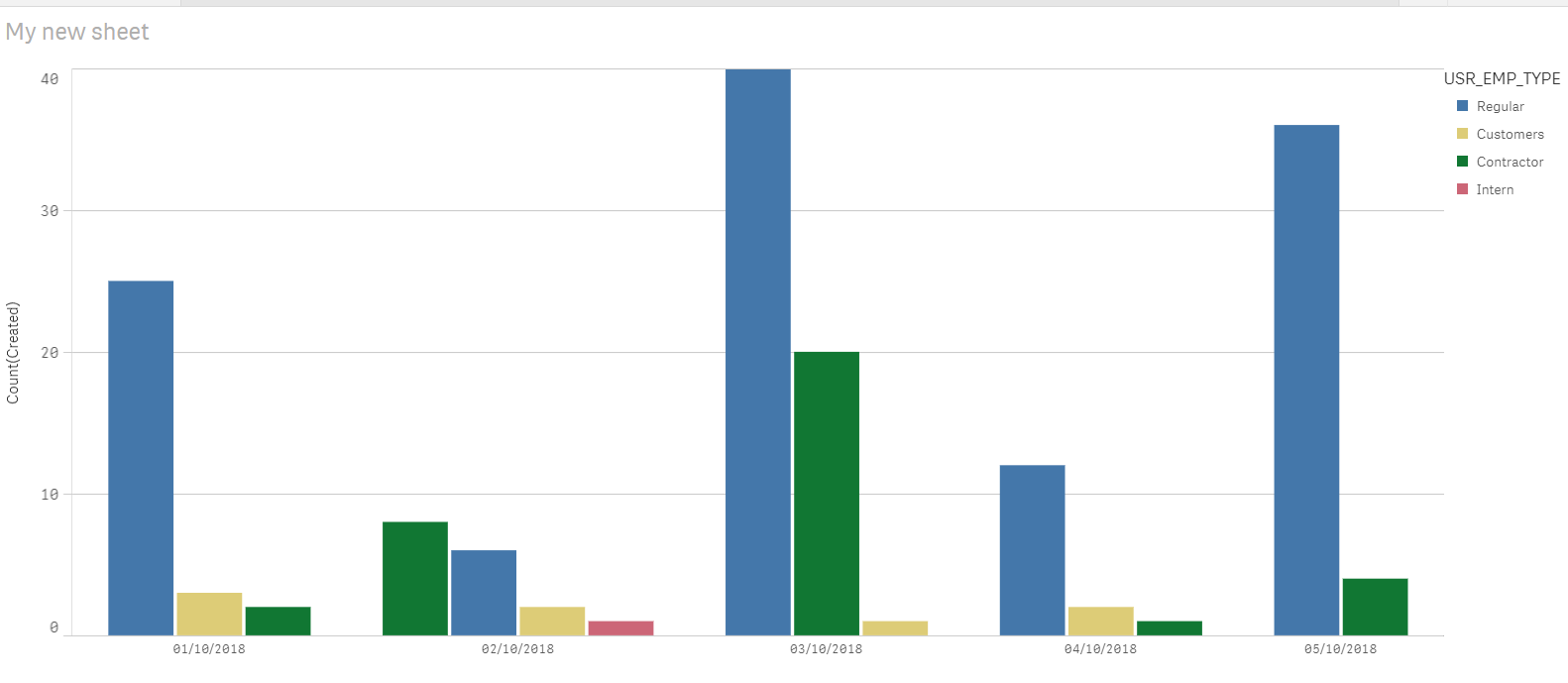
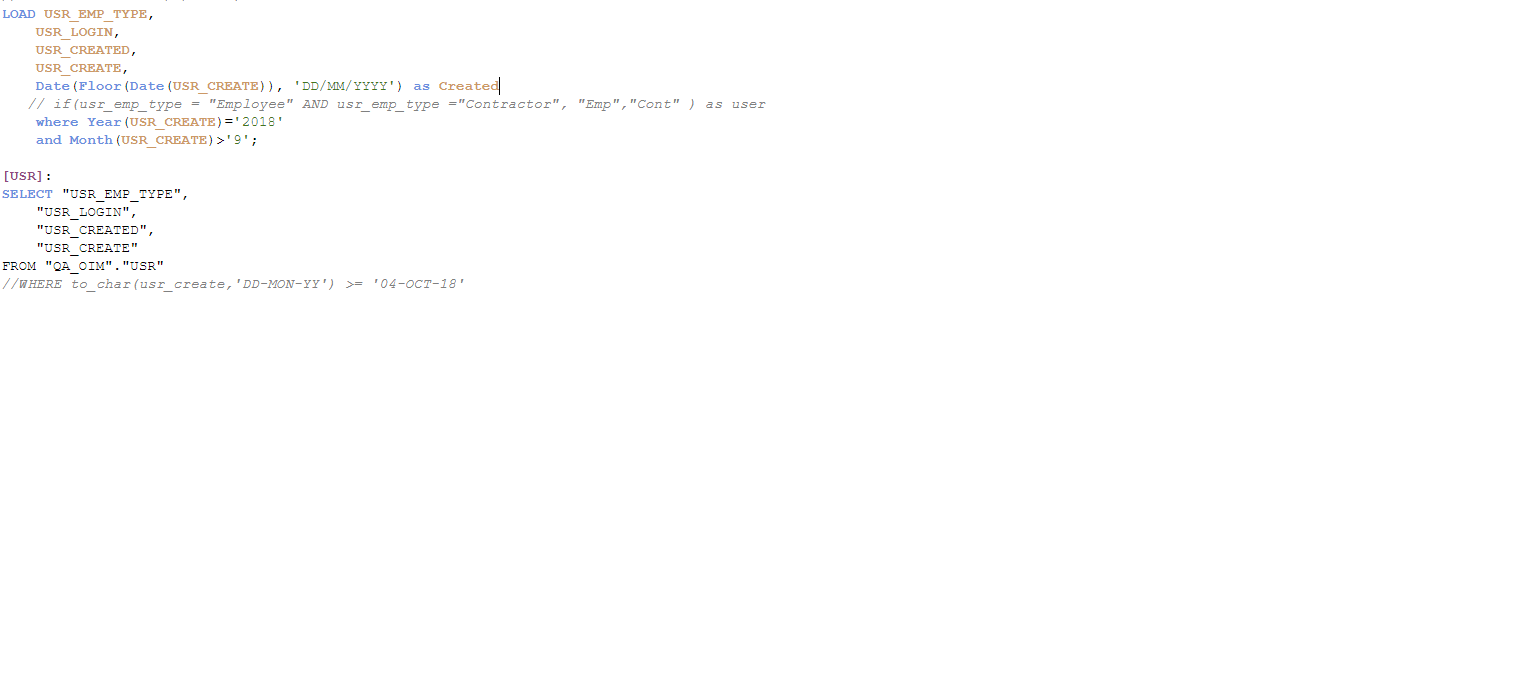
- Mark as New
- Bookmark
- Subscribe
- Mute
- Subscribe to RSS Feed
- Permalink
- Report Inappropriate Content
Hi,
I'd say your in the right track, but instead of using the AND clause on your commented code, use OR.
if (usr_emp_type = 'Employee' OR usr_emp_type = 'Intern','Employee','Contractor') as [Nem Dimension]
So for each usr_emp_type, you'll have either 'Employee' or 'Contractor'.
Another way to do it is like so:
if (usr_emp_type = 'Employee' OR usr_emp_type = 'Intern',1,0) as [Employee Count],
if (usr_emp_type = 'Contractor' OR usr_emp_type = 'Customer',1,0) as [Contractor Count]
So on your charts, you can sum the created counters above.