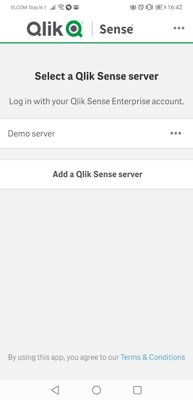Unlock a world of possibilities! Login now and discover the exclusive benefits awaiting you.
- Qlik Community
- :
- Forums
- :
- Analytics
- :
- New to Qlik Analytics
- :
- How to connect Qlik Sense on Qlik Sense Mobile App
- Subscribe to RSS Feed
- Mark Topic as New
- Mark Topic as Read
- Float this Topic for Current User
- Bookmark
- Subscribe
- Mute
- Printer Friendly Page
- Mark as New
- Bookmark
- Subscribe
- Mute
- Subscribe to RSS Feed
- Permalink
- Report Inappropriate Content
How to connect Qlik Sense on Qlik Sense Mobile App
I have Qlik Sense set up on browser already.
However, I would like to access to my dashbaord (or app) via Mobile app from Qlik Sense app itself.
It asked to "Add Qlik Sense Server".
How can I add server?
I have tried to go to QMC->Virtual Proxies-> Client authenticaiton link
Then Generate the client authentication link already. Sent to my email but it's not a link so I still can not access it from the app.
- Mark as New
- Bookmark
- Subscribe
- Mute
- Subscribe to RSS Feed
- Permalink
- Report Inappropriate Content
- Mark as New
- Bookmark
- Subscribe
- Mute
- Subscribe to RSS Feed
- Permalink
- Report Inappropriate Content
I was able to open the link via Firefox. But after the server has been added to the mobile app I can not access.
Error says
Untrusted Connection
This certification is not valid. Contact administrator.
- Mark as New
- Bookmark
- Subscribe
- Mute
- Subscribe to RSS Feed
- Permalink
- Report Inappropriate Content
Ah ok,
You have to solutions:
1- add a trusted ssl certificate to your Qlik sense. The certificate must be bought from a certificate authority like digicert,...
2-
-Enable http in your vertual proxy in qlik sense
- create a new link using your Qlik sense server address starting with HTTP (not https)
Lotfi