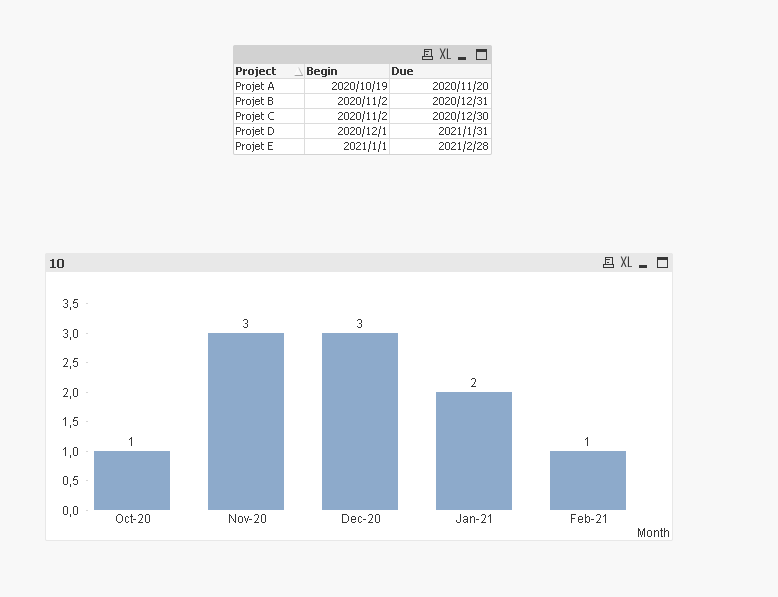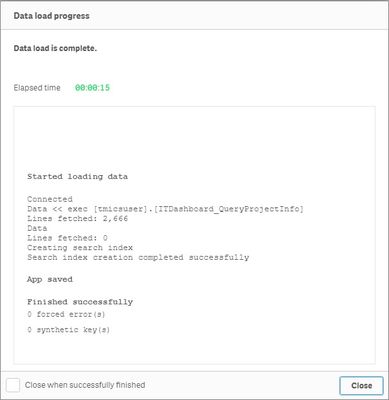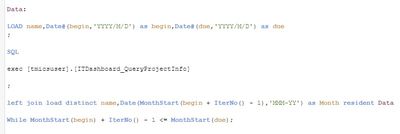Unlock a world of possibilities! Login now and discover the exclusive benefits awaiting you.
- Qlik Community
- :
- Forums
- :
- Analytics
- :
- New to Qlik Analytics
- :
- Re: How to count the number of projects per month ...
- Subscribe to RSS Feed
- Mark Topic as New
- Mark Topic as Read
- Float this Topic for Current User
- Bookmark
- Subscribe
- Mute
- Printer Friendly Page
- Mark as New
- Bookmark
- Subscribe
- Mute
- Subscribe to RSS Feed
- Permalink
- Report Inappropriate Content
How to count the number of projects per month and make a column chart?
How to count the number of projects per month and make a column chart? Thank you.
- Tags:
- count
- Mark as New
- Bookmark
- Subscribe
- Mute
- Subscribe to RSS Feed
- Permalink
- Report Inappropriate Content
@RayWu Maye be :
In load Script :
Data:
LOAD Project,Date#(Begin,'YYYY/M/D') as Begin,Date#(Due,'YYYY/M/D') as Due INLINE [
Project,Begin,Due
Projet A,2020/10/19,2020/11/20
Projet B,2020/11/2,2020/12/31
Projet C,2020/11/2,2020/12/30
Projet D,2020/12/1,2021/1/31
Projet E,2021/1/1,2021/2/28
];
left join load distinct Project,Date(MonthStart(Begin + IterNo() - 1),'MMM-YY') as Month resident Data
While MonthStart(Begin) + IterNo() - 1 <= MonthStart(Due);then in chart
Dimension : Month
Measure : =count(Project)
output:
Taoufiq ZARRA
"Please LIKE posts and "Accept as Solution" if the provided solution is helpful "
(you can mark up to 3 "solutions") 😉
- Mark as New
- Bookmark
- Subscribe
- Mute
- Subscribe to RSS Feed
- Permalink
- Report Inappropriate Content
Thank you for your help.
"Project, begin, due" has these three fields in the database. How should the script be written?
- Mark as New
- Bookmark
- Subscribe
- Mute
- Subscribe to RSS Feed
- Permalink
- Report Inappropriate Content
I'm not good at writing scripts. This problem is very difficult for me. Please help again, thank you!
- Mark as New
- Bookmark
- Subscribe
- Mute
- Subscribe to RSS Feed
- Permalink
- Report Inappropriate Content
@RayWu In the Script
Data:
LOAD Project,Date#(Begin,'YYYY/M/D') as Begin,Date#(Due,'YYYY/M/D') as Due
;
SQL SELECT *
FROM YOURDATABASE;
left join load distinct Project,Date(MonthStart(Begin + IterNo() - 1),'MMM-YY') as Month resident Data
While MonthStart(Begin) + IterNo() - 1 <= MonthStart(Due);you can just change DATABASE by your database
Project, begin, due are the fields from your database
Taoufiq ZARRA
"Please LIKE posts and "Accept as Solution" if the provided solution is helpful "
(you can mark up to 3 "solutions") 😉
- Mark as New
- Bookmark
- Subscribe
- Mute
- Subscribe to RSS Feed
- Permalink
- Report Inappropriate Content
Replace the INLINE [...] part in @Taoufiq_Zarra script sample with a reference to your source, something like this: FROM dbo.YourDbTable
Qlik Community MVP
- Mark as New
- Bookmark
- Subscribe
- Mute
- Subscribe to RSS Feed
- Permalink
- Report Inappropriate Content
I tried the script you provided, but there were some problems. Would you please take a look at it for me?
- Mark as New
- Bookmark
- Subscribe
- Mute
- Subscribe to RSS Feed
- Permalink
- Report Inappropriate Content
It could be that your [begin] and [due] are not recognized as dates, hence your format is not 'YYYY/M/D' it is 'YYYY/MM/DD hh:mm:ss'.
Try replacing editing their load to the following.
Dayname(Date#(Begin,'YYYY/MM/DD hh:mm:ss')) as Begin,
Dayname(Date#(Due,,'YYYY/MM/DD hh:mm:ss')) as Due
Qlik Community MVP
- Mark as New
- Bookmark
- Subscribe
- Mute
- Subscribe to RSS Feed
- Permalink
- Report Inappropriate Content
Sorry for replying to your message so late. I have tested the method you provided, but there are still some problems on my side. Due to the urgency of the project, we have dealt with this problem in the database. Thank you very much.
@Taoufiq_Zarra Thank you very much.
- Mark as New
- Bookmark
- Subscribe
- Mute
- Subscribe to RSS Feed
- Permalink
- Report Inappropriate Content
If they are using MS Sql, Begin is a reserved word, it is on MS T-Sql documentation, perhaps, that was part of their problem.
A journey of a thousand miles begins with a single step.