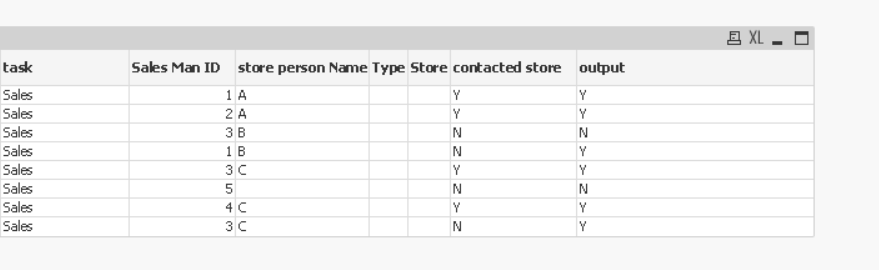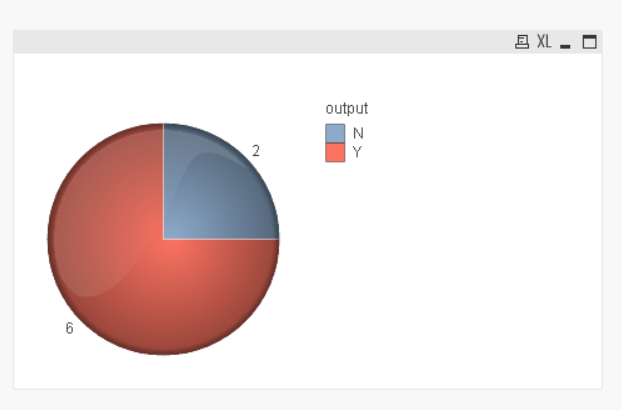Unlock a world of possibilities! Login now and discover the exclusive benefits awaiting you.
- Qlik Community
- :
- Forums
- :
- Analytics
- :
- New to Qlik Analytics
- :
- Re: How to crate a field based on multiple dimensi...
- Subscribe to RSS Feed
- Mark Topic as New
- Mark Topic as Read
- Float this Topic for Current User
- Bookmark
- Subscribe
- Mute
- Printer Friendly Page
- Mark as New
- Bookmark
- Subscribe
- Mute
- Subscribe to RSS Feed
- Permalink
- Report Inappropriate Content
How to crate a field based on multiple dimension values
Hello Experts,
I cam across a scenario where a new field should be created in a table with the help of the other two dimension values that are available in the same table.
please find below the attached data.
| task | Sales Man ID | store person Name | Type | Store | contacted store |
| Sales | 1 | A | Y | ||
| Sales | 2 | A | Y | ||
| Sales | 3 | B | N | ||
| Sales | 1 | B | N | ||
| Sales | 3 | C | Y | ||
| Sales | 5 | N | |||
| Sales | 4 | C | Y | ||
| Sales | 3 | C | N |
n the above table we have the sales man Id and store person
The contacted store field shows if the sales Man and store person had reached the sales target ('Y' means yes and 'N' means No)
I want the output as explained below
| task | Sales Man ID | Sales Rep Name | Type | Store | contacted store | Output | O/P commenst |
| Sales | 1 | A | Y | Y | since the value of field Contacted store is Y | ||
| Sales | 2 | A | Y | Y | since the value of field Contacted store is Y | ||
| Sales | 3 | B | N | N | since the value of field Contacted store is N | ||
| Sales | 1 | B | N | Y | Even though the field Contacted store is N, the sales man has already contacted one of the store Iin the above row no.2, so Yes | ||
| Sales | 3 | C | Y | Y | since the value of field Contacted store is Y | ||
| Sales | 5 | N | N | since the value of field Contacted store is N | |||
| Sales | 4 | C | Y | Y | since the value of field Contacted store is Y | ||
| Sales | 3 | C | N | Y | Even though the field Contacted store is N, the sales man has already contacted one of the store Iin the above row no.6, so Yes |
And i would also need the count of Yes and No of the above output to be shown in the a pie chart.
Kindly help me with this scenario, as i tried to work with AGGR() but could not get it done.
Thanks in advance for your help.
Best Regards,
Vishnu T
- Subscribe by Topic:
-
Qlik Sense
-
QlikSense Measures
-
QlikSense Qliksense Selection
-
SaaS
Accepted Solutions
- Mark as New
- Bookmark
- Subscribe
- Mute
- Subscribe to RSS Feed
- Permalink
- Report Inappropriate Content
Hello Taufiq,
Thanks for the solution provided .. Is there any possibility to do it in the front end rather than in the script?
Thanks in advance for your help & answer.
Best Regards,
Vishal
- Mark as New
- Bookmark
- Subscribe
- Mute
- Subscribe to RSS Feed
- Permalink
- Report Inappropriate Content
Hi,
One solution :
Data:
LOAD * INLINE [
task, Sales Man ID, store person Name, Type, Store, contacted store
Sales, 1, A, , , Y
Sales, 2, A, , , Y
Sales, 3, B, , , N
Sales, 1, B, , , N
Sales, 3, C, , , Y
Sales, 5, , , , N
Sales, 4, C, , , Y
Sales, 3, C, , , N
];
left join
load rowno() as IDtmp,concat([contacted store],'') as Tmp,[Sales Man ID] resident Data group by [Sales Man ID];
output:
noconcatenate
load *, if([contacted store]='Y','Y',if(index(left(Tmp,ID2),'Y')>0,'Y','N')) as output;
load *,if([Sales Man ID]=previous([Sales Man ID]),peek('ID2')+1,1) as ID2 resident Data;
drop table Data;
drop fields ID2,IDtmp,Tmp;
output:
Pie chart :
Dimension :
[output]
Measure :
count([store person Name])
Taoufiq ZARRA
"Please LIKE posts and "Accept as Solution" if the provided solution is helpful "
(you can mark up to 3 "solutions") 😉
- Mark as New
- Bookmark
- Subscribe
- Mute
- Subscribe to RSS Feed
- Permalink
- Report Inappropriate Content
Hello Taufiq,
Thanks for the solution provided .. Is there any possibility to do it in the front end rather than in the script?
Thanks in advance for your help & answer.
Best Regards,
Vishal