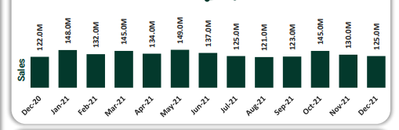Unlock a world of possibilities! Login now and discover the exclusive benefits awaiting you.
- Qlik Community
- :
- Forums
- :
- Analytics
- :
- New to Qlik Analytics
- :
- Re: How to create a Rolling 13 months dimension an...
- Subscribe to RSS Feed
- Mark Topic as New
- Mark Topic as Read
- Float this Topic for Current User
- Bookmark
- Subscribe
- Mute
- Printer Friendly Page
- Mark as New
- Bookmark
- Subscribe
- Mute
- Subscribe to RSS Feed
- Permalink
- Report Inappropriate Content
How to create a Rolling 13 months dimension and use in a bar chart?
Hi there,
I want to create a rolling 13 months dimension , for a bar chart. but i dont know how to write the script.
Example: no is Nov 2022. so by putting this rolling 13 months, it will be Nov2021 - Nov 2022 ( 13 months right?)
expression: sum(sales)
Please help guys!
- Subscribe by Topic:
-
Chart
-
Developers
-
dimension
-
expression
-
General Question
-
Script
-
Set Analysis
-
Visualization
Accepted Solutions
- Mark as New
- Bookmark
- Subscribe
- Mute
- Subscribe to RSS Feed
- Permalink
- Report Inappropriate Content
Instead of YearMonth you need to use your Datefield
Sum({<datefield = {">=$(=Date(AddMonths(Max(datefield),-12))) <=$(=Date(Max(datefield)))"}>} SUM_NET_SALES)
If a post helps to resolve your issue, please accept it as a Solution.
- Mark as New
- Bookmark
- Subscribe
- Mute
- Subscribe to RSS Feed
- Permalink
- Report Inappropriate Content
I tried to use this expression. but it only came out 2022 jan - 2022 Nov. is wrong.
Dimension YearMonth
Expression: Sum({<YearMonth = {">=$(=AddMonths(Max(YearMonth),-12)) <=$(=Max(YearMonth))"}>} SUM_NET_SALES)
and in the loading script, it shows
please help!
- Mark as New
- Bookmark
- Subscribe
- Mute
- Subscribe to RSS Feed
- Permalink
- Report Inappropriate Content
Instead of YearMonth you need to use your Datefield
Sum({<datefield = {">=$(=Date(AddMonths(Max(datefield),-12))) <=$(=Date(Max(datefield)))"}>} SUM_NET_SALES)
If a post helps to resolve your issue, please accept it as a Solution.