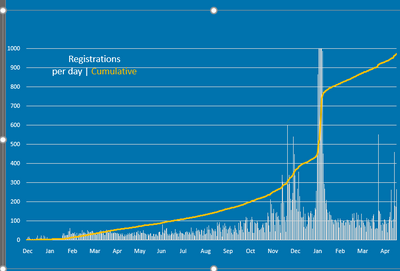Unlock a world of possibilities! Login now and discover the exclusive benefits awaiting you.
- Qlik Community
- :
- Forums
- :
- Analytics
- :
- New to Qlik Analytics
- :
- How to create a combo chart with daily registratio...
- Subscribe to RSS Feed
- Mark Topic as New
- Mark Topic as Read
- Float this Topic for Current User
- Bookmark
- Subscribe
- Mute
- Printer Friendly Page
- Mark as New
- Bookmark
- Subscribe
- Mute
- Subscribe to RSS Feed
- Permalink
- Report Inappropriate Content
How to create a combo chart with daily registration and cumulative
Hi everyone
I am new to Qlik sense need your help with creating this chart. The chart above is created in excel but want to replicate the same in Qlik sense. The dimensions are daily registration dates on the X-axis but labels shown as months and the yellow line is the cumulative registration date. The primary Y-axis is the count of registration date per day and the secondary Y-axis represents the cumulative. The data looks like this:
| Date | Count of RegiDate | Count of RegiDate2 |
| 2019-12-14 | 2 | 2 |
| 2019-12-16 | 9 | 11 |
| 2019-12-17 | 16 | 27 |
| 2019-12-18 | 19 | 46 |
| 2019-12-19 | 10 | 56 |
| 2019-12-20 | 7 | 63 |
| 2019-12-21 | 2 | 65 |
| 2019-12-23 | 2 | 67 |
| 2019-12-24 | 7 | 74 |
| 2019-12-26 | 6 | 80 |
| 2019-12-27 | 4 | 84 |
| 2019-12-28 | 8 | 92 |
| 2019-12-30 | 3 | 95 |
| 2020-01-02 | 13 | 108 |
| 2020-01-03 | 24 | 132 |
| 2020-01-04 | 4 | 136 |
| 2020-01-05 | 3 | 139 |
| 2020-01-06 | 7 | 146 |
Accepted Solutions
- Mark as New
- Bookmark
- Subscribe
- Mute
- Subscribe to RSS Feed
- Permalink
- Report Inappropriate Content
drag and drop the combo chart into qlik canvas. in the visualization component, select dimension as date and in Measure 1: input sum(Count of RegiDate) and in another measure 2: sum(Count of RegiDate 2).
if you want to generate cumulative count in Qlik Sense, you can use the below expression
RangeSum(Above(TOTAL count(Count of RegiDate), 1, RowNo(TOTAL)))
- Mark as New
- Bookmark
- Subscribe
- Mute
- Subscribe to RSS Feed
- Permalink
- Report Inappropriate Content
drag and drop the combo chart into qlik canvas. in the visualization component, select dimension as date and in Measure 1: input sum(Count of RegiDate) and in another measure 2: sum(Count of RegiDate 2).
if you want to generate cumulative count in Qlik Sense, you can use the below expression
RangeSum(Above(TOTAL count(Count of RegiDate), 1, RowNo(TOTAL)))