Unlock a world of possibilities! Login now and discover the exclusive benefits awaiting you.
- Qlik Community
- :
- Forums
- :
- Analytics
- :
- New to Qlik Analytics
- :
- Re: How to create a connection to data source?
- Subscribe to RSS Feed
- Mark Topic as New
- Mark Topic as Read
- Float this Topic for Current User
- Bookmark
- Subscribe
- Mute
- Printer Friendly Page
- Mark as New
- Bookmark
- Subscribe
- Mute
- Subscribe to RSS Feed
- Permalink
- Report Inappropriate Content
How to create a connection to data source?
I have just installed qliksensedesktop:11.11.1 and I'm trying to create a connection to a database using Data Load Editor > Create new connection. Surprisingly this is giving an empty menu. It seems like a bug. Do we have a fix or work around for this? Please help.
- Mark as New
- Bookmark
- Subscribe
- Mute
- Subscribe to RSS Feed
- Permalink
- Report Inappropriate Content
This issue is reproducing on Windows 7 Enterprise 64 bit OS.
- Mark as New
- Bookmark
- Subscribe
- Mute
- Subscribe to RSS Feed
- Permalink
- Report Inappropriate Content
can't see the error message in the screen shot? Are you using enterprise edition?
- Mark as New
- Bookmark
- Subscribe
- Mute
- Subscribe to RSS Feed
- Permalink
- Report Inappropriate Content
Hi,
I've seen such a couple of times immediately after starting Qlik Sense and opening a new application. I saved the new application(still empty), closed it and restarted it, after which everything was fine. It seems that something may not have time to work when starting a new application immediately after opening Qlik Sense.
- Mark as New
- Bookmark
- Subscribe
- Mute
- Subscribe to RSS Feed
- Permalink
- Report Inappropriate Content
I managed to reproduce the situation
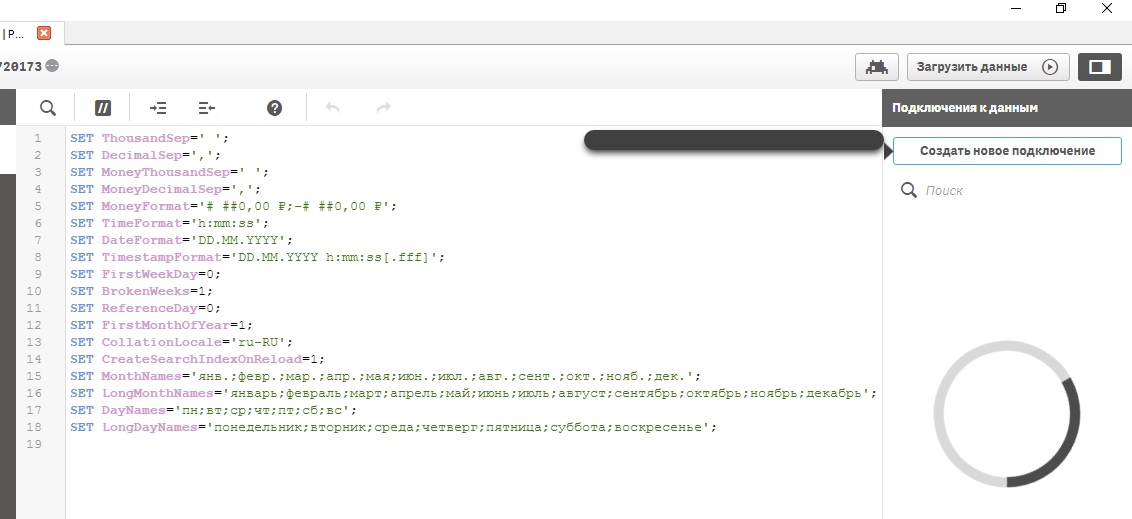
So it hung for a long time. Closing and restarting. Result.
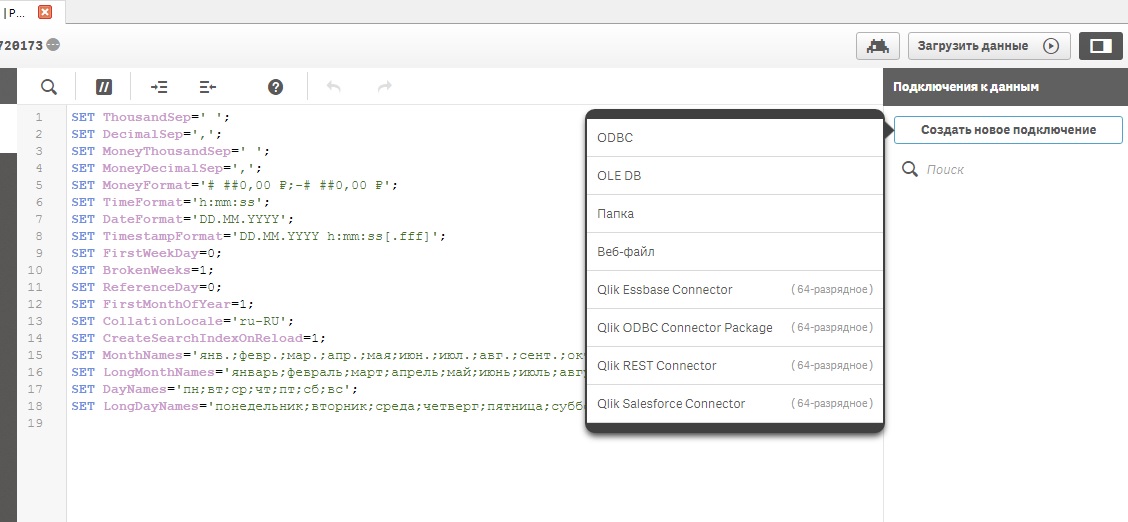
- Mark as New
- Bookmark
- Subscribe
- Mute
- Subscribe to RSS Feed
- Permalink
- Report Inappropriate Content
In my case software doesn't hang, but I'm not able to see "Create new connection" menu. Is there any any other work around/six for this? I have tried reinstalling, clearing cache, creating new apps as well as using existing apps, but I'm getting empty menu every time. Let me know if you have any suggestions.
- Mark as New
- Bookmark
- Subscribe
- Mute
- Subscribe to RSS Feed
- Permalink
- Report Inappropriate Content
Yes, I am using Windows 7 Enterprise via AWS (virtual desktop).