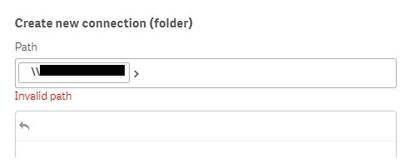Unlock a world of possibilities! Login now and discover the exclusive benefits awaiting you.
- Qlik Community
- :
- Forums
- :
- Analytics
- :
- New to Qlik Analytics
- :
- Re: How to create connection for shared folders
- Subscribe to RSS Feed
- Mark Topic as New
- Mark Topic as Read
- Float this Topic for Current User
- Bookmark
- Subscribe
- Mute
- Printer Friendly Page
- Mark as New
- Bookmark
- Subscribe
- Mute
- Subscribe to RSS Feed
- Permalink
- Report Inappropriate Content
How to create connection for shared folders
Hi Experts,
I need to create a connection to a shared folder, i have tried mapping the drive on the server for the shared folder and when i create connection it says invalid path.
Thanks,
MAK.
Accepted Solutions
- Mark as New
- Bookmark
- Subscribe
- Mute
- Subscribe to RSS Feed
- Permalink
- Report Inappropriate Content
You can't use mapped drives for connections in QS server. The mappings exist in your user context but not in the service account's. Use UNC names for shares
\\server\share
If you still cant connect to the share, then make sure the service account can see the share and has access to the files/subfolders in the share.
- Mark as New
- Bookmark
- Subscribe
- Mute
- Subscribe to RSS Feed
- Permalink
- Report Inappropriate Content
You can't use mapped drives for connections in QS server. The mappings exist in your user context but not in the service account's. Use UNC names for shares
\\server\share
If you still cant connect to the share, then make sure the service account can see the share and has access to the files/subfolders in the share.
- Mark as New
- Bookmark
- Subscribe
- Mute
- Subscribe to RSS Feed
- Permalink
- Report Inappropriate Content
Thanks a lot it worked
- Mark as New
- Bookmark
- Subscribe
- Mute
- Subscribe to RSS Feed
- Permalink
- Report Inappropriate Content
Thank you so much.
It works for me as well.
I changed the user in "logon" for qlik sense services.