Unlock a world of possibilities! Login now and discover the exclusive benefits awaiting you.
- Qlik Community
- :
- Forums
- :
- Analytics
- :
- New to Qlik Analytics
- :
- How to create line chart without calendar to displ...
- Subscribe to RSS Feed
- Mark Topic as New
- Mark Topic as Read
- Float this Topic for Current User
- Bookmark
- Subscribe
- Mute
- Printer Friendly Page
- Mark as New
- Bookmark
- Subscribe
- Mute
- Subscribe to RSS Feed
- Permalink
- Report Inappropriate Content
How to create line chart without calendar to display past 3 months data including selected month?
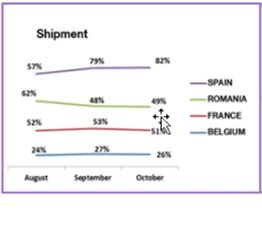
Based on the attached excel data which does not have a calendar, is it possible to display the above chart in QLiksense when the user selects the month = 10 and Year = 2018?
That is to display the Shipment data for the month of October and the past 2 months.
Also for example if the user selects the month = 1 and Year = 2018, then the chart must display data for the 3 months of November 2017, December 2017 and January 2018.
THanks in advance.
- Mark as New
- Bookmark
- Subscribe
- Mute
- Subscribe to RSS Feed
- Permalink
- Report Inappropriate Content
Bro you need date column if not add date column
like start or end date of each month
then you can do
=Sum({$<[Ship Date]={">=$(=MonthStart(Today(),-3))<$(=monthend(Today(),0))"}>}Sales)
- Mark as New
- Bookmark
- Subscribe
- Mute
- Subscribe to RSS Feed
- Permalink
- Report Inappropriate Content
Thank you for the proposition.
I tried to build a calendar as i have lots of shipment data. Please find the calendar excel attached.
is it possible to use the PeriodCounter in the expression? For example,
only( {>=$(max(PeriodCounter) - 2) <$(max(PeriodCounter)}shipment)
where max(PeriodCounter) represents the selected month and year in the qliksense application.
- Mark as New
- Bookmark
- Subscribe
- Mute
- Subscribe to RSS Feed
- Permalink
- Report Inappropriate Content
did you try Dimension Limit property
- Mark as New
- Bookmark
- Subscribe
- Mute
- Subscribe to RSS Feed
- Permalink
- Report Inappropriate Content
im nnew to qliksense, can you please tell me how to do it?
- Mark as New
- Bookmark
- Subscribe
- Mute
- Subscribe to RSS Feed
- Permalink
- Report Inappropriate Content
under dimension you have this
it will not be valid if you showing all years because you will get 12 first
- Mark as New
- Bookmark
- Subscribe
- Mute
- Subscribe to RSS Feed
- Permalink
- Report Inappropriate Content
Hi again, Thank you for your comments but I'm sorry i dont understand.
Please find attached the application and also the source data. Can you please help me on it?