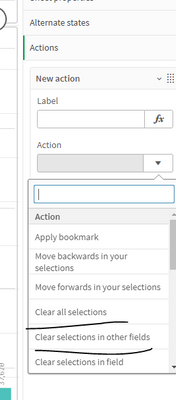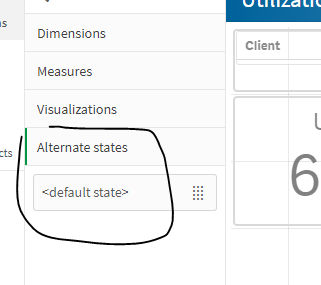Unlock a world of possibilities! Login now and discover the exclusive benefits awaiting you.
- Qlik Community
- :
- Forums
- :
- Analytics
- :
- New to Qlik Analytics
- :
- How to detach Variable
- Subscribe to RSS Feed
- Mark Topic as New
- Mark Topic as Read
- Float this Topic for Current User
- Bookmark
- Subscribe
- Mute
- Printer Friendly Page
- Mark as New
- Bookmark
- Subscribe
- Mute
- Subscribe to RSS Feed
- Permalink
- Report Inappropriate Content
How to detach Variable
Hey Guys,
i have a App with 5 worksheets in total, the first 4 have a selection filter for year. On the 5th Worksheet i have a input box (not filter) linked with a variable to select a year for a special column. Unfortunately the variable is linked to the selected year from the previous worksheets, so it shows the selected year from the previous sheets . How do i detach it?
And if i select a year on the first worksheets, the selection options from the input box suddenly reduce to the selected year from the previous Worksheets.
Variable:
vYear1, Definition 2022
For the input input box i have selected Dynamic-Values.
Formula looks like this =Concat(Distinct Year)
Any help appreciated!
Accepted Solutions
- Mark as New
- Bookmark
- Subscribe
- Mute
- Subscribe to RSS Feed
- Permalink
- Report Inappropriate Content
One way to clear selection while opening a sheet is through sheet action as below,
You may keep some of your object in alternate state to keep them ineffective of the selections, but all these approaches have side effects, sometimes it gets confusing for users.
Thanks,
- Mark as New
- Bookmark
- Subscribe
- Mute
- Subscribe to RSS Feed
- Permalink
- Report Inappropriate Content
One way to clear selection while opening a sheet is through sheet action as below,
You may keep some of your object in alternate state to keep them ineffective of the selections, but all these approaches have side effects, sometimes it gets confusing for users.
Thanks,
- Mark as New
- Bookmark
- Subscribe
- Mute
- Subscribe to RSS Feed
- Permalink
- Report Inappropriate Content
Hello Digvijay,
thanks for your reply!
I will try it with alternate states.