Unlock a world of possibilities! Login now and discover the exclusive benefits awaiting you.
- Qlik Community
- :
- Forums
- :
- Analytics
- :
- New to Qlik Analytics
- :
- How to disable a drill down when the values/fields...
Options
- Subscribe to RSS Feed
- Mark Topic as New
- Mark Topic as Read
- Float this Topic for Current User
- Bookmark
- Subscribe
- Mute
- Printer Friendly Page
Turn on suggestions
Auto-suggest helps you quickly narrow down your search results by suggesting possible matches as you type.
Showing results for
Contributor II
2017-08-02
05:25 AM
- Mark as New
- Bookmark
- Subscribe
- Mute
- Subscribe to RSS Feed
- Permalink
- Report Inappropriate Content
How to disable a drill down when the values/fields are already selected in another drill down?
How to disable a drill down when the values/fields are already selected in another drill down?
944 Views
5 Replies
Specialist
2017-08-02
11:38 AM
- Mark as New
- Bookmark
- Subscribe
- Mute
- Subscribe to RSS Feed
- Permalink
- Report Inappropriate Content
are you talking about listboxes?
807 Views
Contributor II
2017-08-02
10:16 PM
Author
- Mark as New
- Bookmark
- Subscribe
- Mute
- Subscribe to RSS Feed
- Permalink
- Report Inappropriate Content
A dropdown
807 Views
2017-08-02
10:41 PM
- Mark as New
- Bookmark
- Subscribe
- Mute
- Subscribe to RSS Feed
- Permalink
- Report Inappropriate Content
Looks like you need this?
If(GetSelectedCount(FieldName)>0, 0, 1)
Best Anil, When applicable please mark the correct/appropriate replies as "solution" (you can mark up to 3 "solutions". Please LIKE threads if the provided solution is helpful
807 Views
Creator III
2017-08-03
12:16 AM
- Mark as New
- Bookmark
- Subscribe
- Mute
- Subscribe to RSS Feed
- Permalink
- Report Inappropriate Content
Hi,
May be like this,
If you want to disable when select in Listbox use this
create drill drown like:-
dim1:- =ID
dim2:- =if(GetSelectedCount(ID)=0 and GetSelectedCount(NAME)=0,NAME,ID)
Or as per your question create 2 drill downs, use 1 drill down in one chart and one more in next chart
Regards,
Partner - Specialist III
2017-08-03
12:50 AM
- Mark as New
- Bookmark
- Subscribe
- Mute
- Subscribe to RSS Feed
- Permalink
- Report Inappropriate Content
HI Pamela,
Add Condition here:
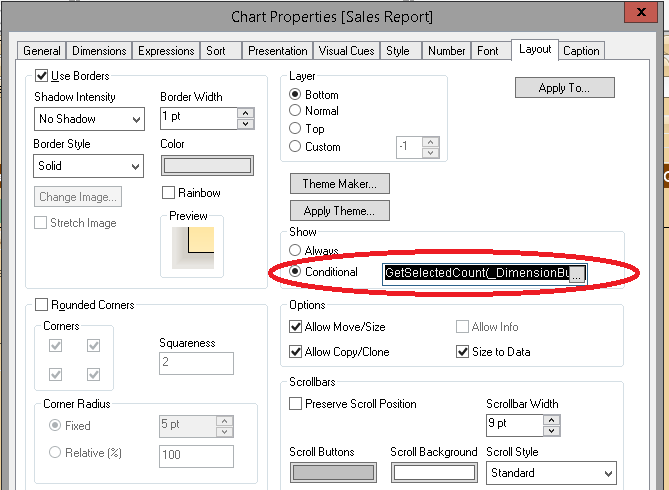 :
:
Condition:
GetSelectedCount(_DimensionBudget) <=0 and not WildMatch(vDetails1,'5','6')
Thanks,
Arvind Patil
Community Browser