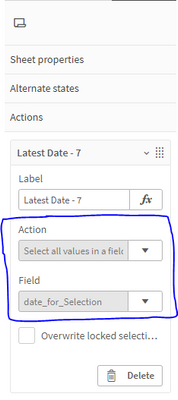Unlock a world of possibilities! Login now and discover the exclusive benefits awaiting you.
- Qlik Community
- :
- Forums
- :
- Analytics
- :
- New to Qlik Analytics
- :
- How to display data for the last 7 days
- Subscribe to RSS Feed
- Mark Topic as New
- Mark Topic as Read
- Float this Topic for Current User
- Bookmark
- Subscribe
- Mute
- Printer Friendly Page
- Mark as New
- Bookmark
- Subscribe
- Mute
- Subscribe to RSS Feed
- Permalink
- Report Inappropriate Content
How to display data for the last 7 days
Hi all.
Is there any way for qlik sense to always show data for the last 7 days when opening the dashboard in a simple way?
I have a date field (s_date_open) in the format:
17.11.2022 16:00
17.11.2022 19:05
18.11.2022 11:00
etc.
and a filter: Date(FLOOR(s_date_open,'DD.MM.YYYY')) that outputs all unique dates without time.
My solution was to manually select the last 7 dates in the filter and bookmark it, but then later when refreshing the data, it will display not the last 7 days, but the selected ones, so is it possible to do this automatically?
Tried to make a calendar vizlib, but it does not want to work as a filter.
- Subscribe by Topic:
-
dimension
-
expression
-
filter
-
Script
-
Set Analysis
-
Variables
-
Visualization
Accepted Solutions
- Mark as New
- Bookmark
- Subscribe
- Mute
- Subscribe to RSS Feed
- Permalink
- Report Inappropriate Content
Follow below steps:
1. create a calendar for max(date) - 7 date values and duplicate the calendar field and give it a different name (eg. date_for_selection)
2. in sheet actions, select "select all values in a field" from dropdown
3. choose newly created date field (date_for_selection) from fields dropdown.
Now everytime sheet is opened, by default latest date and past 7 dates will be selected.
Regards,
Aditya
- Mark as New
- Bookmark
- Subscribe
- Mute
- Subscribe to RSS Feed
- Permalink
- Report Inappropriate Content
You could try to filter your date field using an expression. When the filter is active create a bookmark. Make that bookmark a default bookmark, then it will be applied every time an user opens the application.
Your selection search could look something like this.
=s_date_open >= Max(total s_date_open) - 6 AND s_date_open< Max(total s_date_open)
Qlik Community MVP
- Mark as New
- Bookmark
- Subscribe
- Mute
- Subscribe to RSS Feed
- Permalink
- Report Inappropriate Content
Follow below steps:
1. create a calendar for max(date) - 7 date values and duplicate the calendar field and give it a different name (eg. date_for_selection)
2. in sheet actions, select "select all values in a field" from dropdown
3. choose newly created date field (date_for_selection) from fields dropdown.
Now everytime sheet is opened, by default latest date and past 7 dates will be selected.
Regards,
Aditya
- Mark as New
- Bookmark
- Subscribe
- Mute
- Subscribe to RSS Feed
- Permalink
- Report Inappropriate Content
Thank you so much, I’ll try this one tomorrow and report back
- Mark as New
- Bookmark
- Subscribe
- Mute
- Subscribe to RSS Feed
- Permalink
- Report Inappropriate Content
You could try to filter your date field using an expression. When the filter is active create a bookmark. Make that bookmark a default bookmark, then it will be applied every time an user opens the application.
Your selection search could look something like this.
=s_date_open >= Max(total s_date_open) - 6 AND s_date_open< Max(total s_date_open)
Qlik Community MVP
- Mark as New
- Bookmark
- Subscribe
- Mute
- Subscribe to RSS Feed
- Permalink
- Report Inappropriate Content
Aditya, I'm sorry, I'm not sure I understood the first point correctly.
Do I understand correctly, that I create a calendar widget on the sheet, where I write in the selection field - max(s_date_open) - 7 date values, which I then duplicate in the script under a different name?
thank you,
Julia
- Mark as New
- Bookmark
- Subscribe
- Mute
- Subscribe to RSS Feed
- Permalink
- Report Inappropriate Content
just the first part should suffice in this case
=s_date_open >= Max(total s_date_open) - 6
If a post helps to resolve your issue, please accept it as a Solution.
- Mark as New
- Bookmark
- Subscribe
- Mute
- Subscribe to RSS Feed
- Permalink
- Report Inappropriate Content
I guess @Vegar 's solution is more convenient. Just use: =date>=max(total date)-6 in date filter and create a bookmark and in sheet actions select apply bookmark if you want it to be activated only when specific sheet is opened. otherwise set it to default
Regards,
Aditya