Unlock a world of possibilities! Login now and discover the exclusive benefits awaiting you.
- Qlik Community
- :
- Forums
- :
- Analytics
- :
- New to Qlik Analytics
- :
- Re: How to display the count of item for each line...
- Subscribe to RSS Feed
- Mark Topic as New
- Mark Topic as Read
- Float this Topic for Current User
- Bookmark
- Subscribe
- Mute
- Printer Friendly Page
- Mark as New
- Bookmark
- Subscribe
- Mute
- Subscribe to RSS Feed
- Permalink
- Report Inappropriate Content
How to display the count of item for each line of a filter box?
Hi all,
Maybe I missed it but I couldn’t find any post on how to display the count of item for each line of a filter box.
I have several filter boxes, ie for business activity sectors or for functions.
It would be nice to be able to display in the box, for each active line, the count of items. It has to be dynamic to reflect any selection made by user.
I’ve tried this (FonctionFinal&' '&Count(FonctionFinal)) but it doesn’t work at all. I’m not even sure if it is possible with Sense…
Any ideas?
Thanks in advance
- Tags:
- sense1.1
Accepted Solutions
- Mark as New
- Bookmark
- Subscribe
- Mute
- Subscribe to RSS Feed
- Permalink
- Report Inappropriate Content
chart aggregation functions like count() don't work well in dimensions , and a filter pane uses dimensions.
To make them work you just need to specify the aggregation level of the dimension using aggr()
Try this:
FonctionFinal&' '& aggr( Count(FonctionFinal),FonctionFinal)
- Mark as New
- Bookmark
- Subscribe
- Mute
- Subscribe to RSS Feed
- Permalink
- Report Inappropriate Content
chart aggregation functions like count() don't work well in dimensions , and a filter pane uses dimensions.
To make them work you just need to specify the aggregation level of the dimension using aggr()
Try this:
FonctionFinal&' '& aggr( Count(FonctionFinal),FonctionFinal)
- Mark as New
- Bookmark
- Subscribe
- Mute
- Subscribe to RSS Feed
- Permalink
- Report Inappropriate Content
Hi Patrick,
when you say 'filter box' do you actually mean a 'List Box'? If so, you can add an expression on the 'Expression tab of the list box properties. However, this option is only availablein V11 onwards
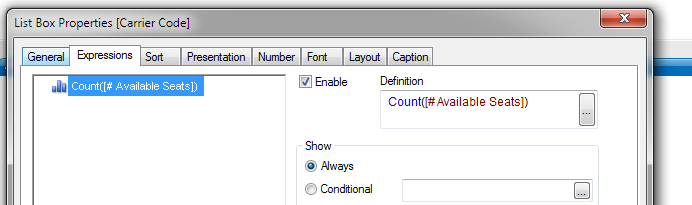

HTH Andy
Whoops, only just spotted that it's QlikSense!
- Mark as New
- Bookmark
- Subscribe
- Mute
- Subscribe to RSS Feed
- Permalink
- Report Inappropriate Content
Hi Jon,
Your solution is just great! In few minutes I've been able to adjust my two apps to show, when appropriate, the counts.
The result sounds to me just terrific! Hope my client will enjoy it as well. Demonstrating tomorrow...
Thanks again Jon!