Unlock a world of possibilities! Login now and discover the exclusive benefits awaiting you.
- Qlik Community
- :
- Forums
- :
- Analytics
- :
- New to Qlik Analytics
- :
- Re: How to do a if statement and sum the numbers i...
- Subscribe to RSS Feed
- Mark Topic as New
- Mark Topic as Read
- Float this Topic for Current User
- Bookmark
- Subscribe
- Mute
- Printer Friendly Page
- Mark as New
- Bookmark
- Subscribe
- Mute
- Subscribe to RSS Feed
- Permalink
- Report Inappropriate Content
How to do a if statement and sum the numbers in a certain column where fieldname=something?
Using a bar chart. If Company = “yahoo” then sum the numbers in values column where type=Search into one bar and sum the numbers in values column where type=Others in another bar. And where do I write the statement? in the (type) dimension or (value) measure?
Below pic is what I wanna achieve.
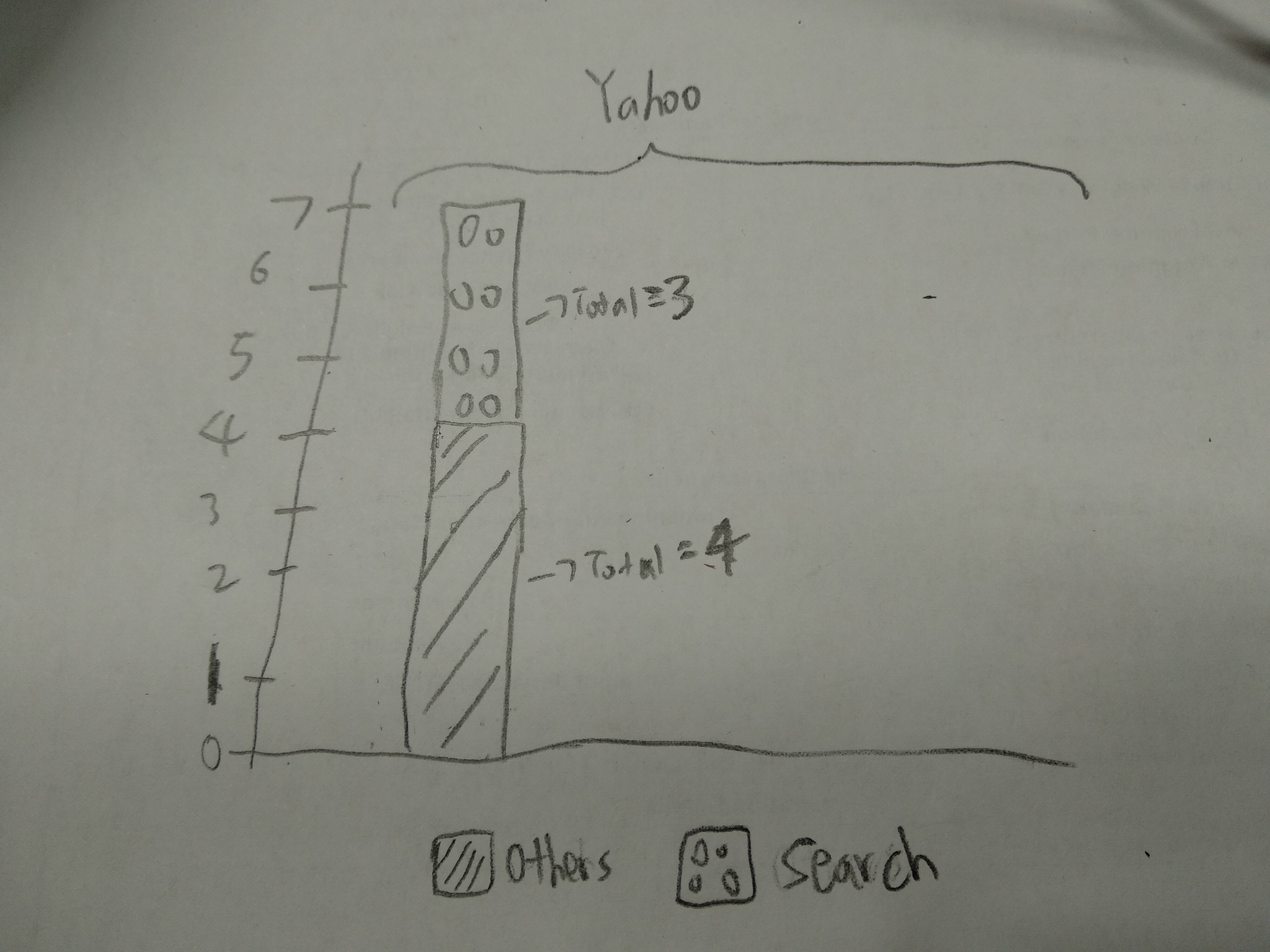
Below is what I have....whatever values that belong to google is also displayed but i do not want that.
Message was edited by: Yong Jie, Jordan Yong
Message was edited by: Yong Jie, Jordan Yong
Message was edited by: Yong Jie, Jordan Yong
Message was edited by: Yong Jie, Jordan Yong
Message was edited by: Yong Jie, Jordan Yong
Message was edited by: Yong Jie, Jordan Yong
- Mark as New
- Bookmark
- Subscribe
- Mute
- Subscribe to RSS Feed
- Permalink
- Report Inappropriate Content
Hi Yong, use set analysis for it on your expression:
Say you want to show the values for yahoo do:
sum({<Company={"yahoo"}>}Value)
will display only the values for yahoo even if you filter "google" eventually.