Unlock a world of possibilities! Login now and discover the exclusive benefits awaiting you.
- Qlik Community
- :
- Forums
- :
- Analytics
- :
- New to Qlik Analytics
- :
- How to exclude table chart rows with no data?
Options
- Subscribe to RSS Feed
- Mark Topic as New
- Mark Topic as Read
- Float this Topic for Current User
- Bookmark
- Subscribe
- Mute
- Printer Friendly Page
Turn on suggestions
Auto-suggest helps you quickly narrow down your search results by suggesting possible matches as you type.
Showing results for
Contributor III
2018-09-14
05:03 AM
- Mark as New
- Bookmark
- Subscribe
- Mute
- Subscribe to RSS Feed
- Permalink
- Report Inappropriate Content
How to exclude table chart rows with no data?
Hello,
I have a table chart with some data by months and registers, let's say number of errors by each register. There are some rows with minus signs in all the columns. I need to get rid of them somehow, but I just cannot see where this can be done. I tried option to hide null values, but it has nothing to do with no data case. Is there any way to hide such rows?
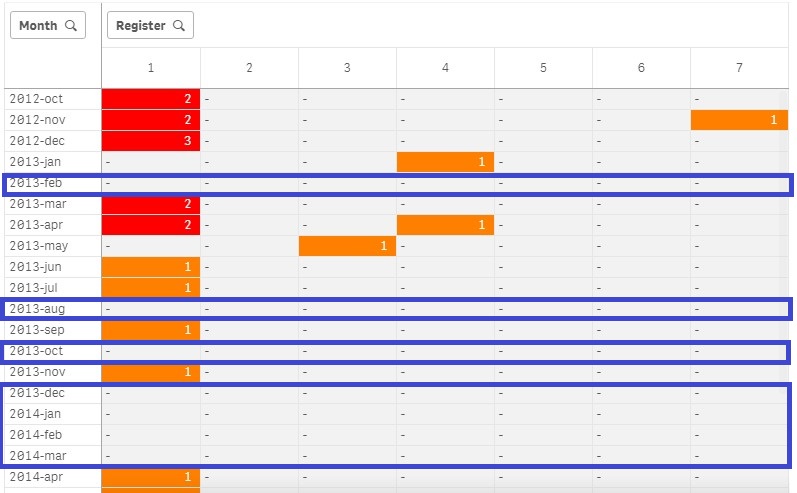
911 Views
1 Solution
Accepted Solutions
Partner - Master II
2018-09-14
05:19 AM
- Mark as New
- Bookmark
- Subscribe
- Mute
- Subscribe to RSS Feed
- Permalink
- Report Inappropriate Content
Edit->Select your chart-> on the right select Add ons->data handling->uncheck include zero values
I can walk on water when it freezes
873 Views
2 Replies
Partner - Master II
2018-09-14
05:19 AM
- Mark as New
- Bookmark
- Subscribe
- Mute
- Subscribe to RSS Feed
- Permalink
- Report Inappropriate Content
Edit->Select your chart-> on the right select Add ons->data handling->uncheck include zero values
I can walk on water when it freezes
874 Views
Contributor III
2018-09-14
05:25 AM
Author
- Mark as New
- Bookmark
- Subscribe
- Mute
- Subscribe to RSS Feed
- Permalink
- Report Inappropriate Content
Thank you Ali, that was helpful! ![]()
Community Browser