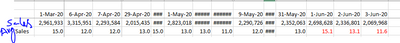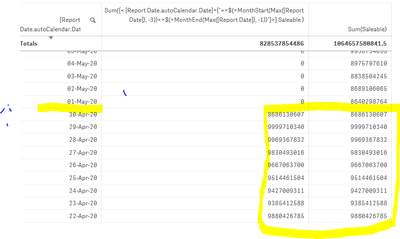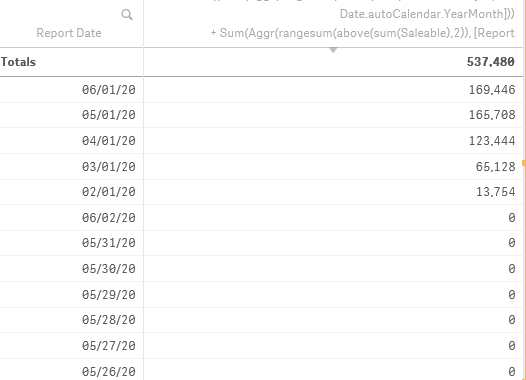Unlock a world of possibilities! Login now and discover the exclusive benefits awaiting you.
- Qlik Community
- :
- Forums
- :
- Analytics
- :
- New to Qlik Analytics
- :
- Re: How to get Last 3 Months sales data for each...
- Subscribe to RSS Feed
- Mark Topic as New
- Mark Topic as Read
- Float this Topic for Current User
- Bookmark
- Subscribe
- Mute
- Printer Friendly Page
- Mark as New
- Bookmark
- Subscribe
- Mute
- Subscribe to RSS Feed
- Permalink
- Report Inappropriate Content
How to get Last 3 Months sales data for each date dynamically (excluding Current month)
Hi Guys,
I have Date as dimension in bar chart (presing latest 4 months date) and measure as sum(sales)..
Now i have to add another measure to find sum(sales) for last 3 months dynamically excluding current month.. for each date wise going back for last 3 months of Sum(sales)?
after that i have to calculate AVg sales --> current date(sales)/last 3 months sales
sample data below having dates from March, April, may, june month dates..
- Tags:
- developer
- developers
- « Previous Replies
-
- 1
- 2
- Next Replies »
- Mark as New
- Bookmark
- Subscribe
- Mute
- Subscribe to RSS Feed
- Permalink
- Report Inappropriate Content
Could you please respond any one for this post..
giving more details...
If my date is may-18 --> then i have to get sum(sales) for FEb, March, APRil month later to find avg for last 3 months
if my dimesion date showing June-2 Means --> have to get sum(sales) for Mar,Apr, May Months
after finding avg for last 3 months (excluding current month dates)like this .. and i have to calculate like below
--> June2(sales) / 3 months (mar,Apr,May)avg sales
--> May15(sales)/ 3 months(Feb,mar,apr )vg sales
am using below Calculation to achieve this. but am getting each individual date sales instead last 3 month sales..
Sum({< [Report Date]={">=$(=MonthStart(Max([Report Date]), -3))<=$(=MonthEnd(Max([Report Date]), -1))"}>} Saleable )
table shown below:
- Mark as New
- Bookmark
- Subscribe
- Mute
- Subscribe to RSS Feed
- Permalink
- Report Inappropriate Content
I believe you need to use an aggregation.
Try:
AGGR( nodistinct Sum({1< [Report Date]={">=$(=Date(monthstart(=max([Report Date]),-3), 'MM/DD/YYYY'))<=$(=Date(monthend(=max([Report Date]),-1), 'MM/DD/YYYY'))"} Saleable ), [Report Date.autoCalendar.Month])
- Mark as New
- Bookmark
- Subscribe
- Mute
- Subscribe to RSS Feed
- Permalink
- Report Inappropriate Content
And then to get the daily avg for the AGGR.
Take the AGGR and add the following:
/ (date(monthend(max( [Report Date]),-1))-Date(monthstart(max( [Report Date]),-3)))
- Mark as New
- Bookmark
- Subscribe
- Mute
- Subscribe to RSS Feed
- Permalink
- Report Inappropriate Content
I would look into using The As-Of Table here
- Mark as New
- Bookmark
- Subscribe
- Mute
- Subscribe to RSS Feed
- Permalink
- Report Inappropriate Content
Hi Tm, Thanks for responding..
Not working this approch... getting null values ,, any alternative way?
- Mark as New
- Bookmark
- Subscribe
- Mute
- Subscribe to RSS Feed
- Permalink
- Report Inappropriate Content
Is the "Report Date" field an AutoCalendar field.
- Mark as New
- Bookmark
- Subscribe
- Mute
- Subscribe to RSS Feed
- Permalink
- Report Inappropriate Content
Yes, that is coming from auto calendar field and also i have tried with normal date converting to year- month format.
and 1 more thing i have tried below approach..
(Sum(Aggr(rangesum(above(sum(Saleable),1)), [Report Date.autoCalendar.YearMonth]))
+ Sum(Aggr(rangesum(above(sum(Saleable),2)), [Report Date.autoCalendar.YearMonth])) + Sum(Aggr(rangesum(above(sum(Saleable),3)), [Report Date.autoCalendar.YearMonth]))) Values summingup correctly but its displaying only first date of every month,, its not repeating till month end ( iam expecting to repeat because last 3 months its common for all dates in perticular month) screenshot below?
could you please suggest me how to drag these each month value to till month end ?
- Mark as New
- Bookmark
- Subscribe
- Mute
- Subscribe to RSS Feed
- Permalink
- Report Inappropriate Content
May be try this
Sum(Aggr(
RangeSum(Above(Sum(Saleable), 1, 3))
, [Report Date.autoCalendar.YearMonth]))But isn't this doing it for just last 3 days? I thought you needed to do last 3 months? May be change 3 to 90?
- Mark as New
- Bookmark
- Subscribe
- Mute
- Subscribe to RSS Feed
- Permalink
- Report Inappropriate Content
Not working Sunny.. even i placed 90 days.. its accumulating all 90 days.. eventhough displaying only first date of every month.. and below code working fine when I have placed month as dimension.
but i should hide that month dimension in bar chart.. when i used condition show to hide this month dimension values also going off.. could you suggest me any way to achieve this?
= (Sum(Aggr(rangesum(above(sum(Saleable),1)), [Report Date.autoCalendar.Month] ))
+ Sum(Aggr(rangesum(above(sum(Saleable),2)),[Report Date.autoCalendar.Month] ))
+Sum(Aggr(rangesum(above(sum(Saleable),3)),[Report Date.autoCalendar.Month] )))
- « Previous Replies
-
- 1
- 2
- Next Replies »