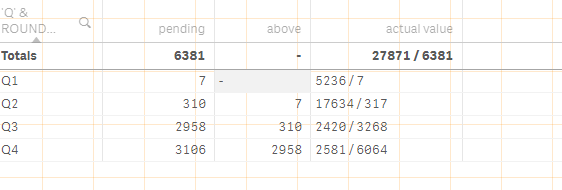Unlock a world of possibilities! Login now and discover the exclusive benefits awaiting you.
- Qlik Community
- :
- Forums
- :
- Analytics
- :
- New to Qlik Analytics
- :
- Re: How to get previous week task to be carried to...
- Subscribe to RSS Feed
- Mark Topic as New
- Mark Topic as Read
- Float this Topic for Current User
- Bookmark
- Subscribe
- Mute
- Printer Friendly Page
- Mark as New
- Bookmark
- Subscribe
- Mute
- Subscribe to RSS Feed
- Permalink
- Report Inappropriate Content
How to get previous week task to be carried to next week ?
How to get the previous weeks carried over with next week?
For Example :
In Quarter1(Q1) , newly added task is 30, so in pending, value would be 30. if 10 tasks are completed, then Q1 should calculate (completed work/total work need to be done in that quarter)
In Q2, we will have remaining of 20 task of previous quarter and extra 20 task is added now overall pending would be like 40, we need to calculate (completed work of that Q2/total work in the Q2)
Q1 start : Remaining: 0 Newly added: 30 => Pending = 30 Completed = 10
Q1 End : 10/30
Q2 start : Remaining: 20 Newly added: 20 => Pending = 40 completed = 15
Q2 End : (15)/40
Q3 start : Remaining: 25 Newly added: 50 => Pending = 75 completed = 30
Q3 End : (30)/75
Thanks,
Sai.
- Mark as New
- Bookmark
- Subscribe
- Mute
- Subscribe to RSS Feed
- Permalink
- Report Inappropriate Content
Share some raw data behind this output so that we can test this out.
- Mark as New
- Bookmark
- Subscribe
- Mute
- Subscribe to RSS Feed
- Permalink
- Report Inappropriate Content
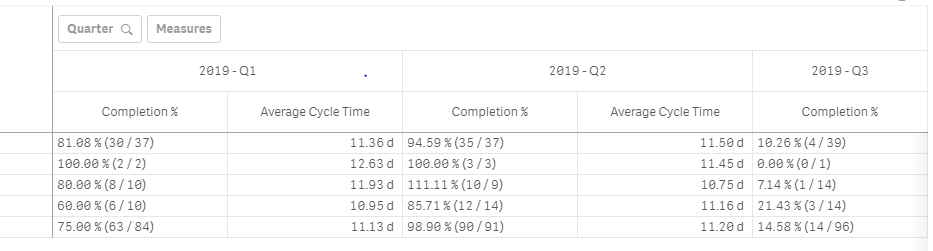
As you see in the picture, there is Q1, Q2, Q3 . In Q1, if given task is not completed then it should be taken as pending, then pending works should be added for next quarter. Also in next quarter , new tasks may add as-well. so we need to add what are the task pending since Q1 has started its process .
Logic would be like :
Numerator - how many task completed in that particular quarter.
denominator- total number of pending tasks in overall by adding previous pending also.
Finding previous carried away task is hard to find for me.
i calculated few i will explain give you.
First column: quarter
pending: COUNT({<Completed = {'No'}>} TASKID).
above : above(COUNT({<Completed = {'No'}>} TASKID))
actual value:
(COUNT({<Completed = {'yes'}>} TASKID))
& ' / ' &
(RangeSum(Above(COUNT({<Completed = {'No'}>} TASKID).)), COUNT({<Completed = {'No'}>} TASKID)))))
Here in above, it will take previous pending value only, if Q1 is still pending , then it wont add Q1. .
so tell what would be solution?
Thanks,
Sai.
- Mark as New
- Bookmark
- Subscribe
- Mute
- Subscribe to RSS Feed
- Permalink
- Report Inappropriate Content
What exactly do you mean by this?
"Here in above, it will take previous pending value only, if Q1 is still pending , then it wont add Q1. . "